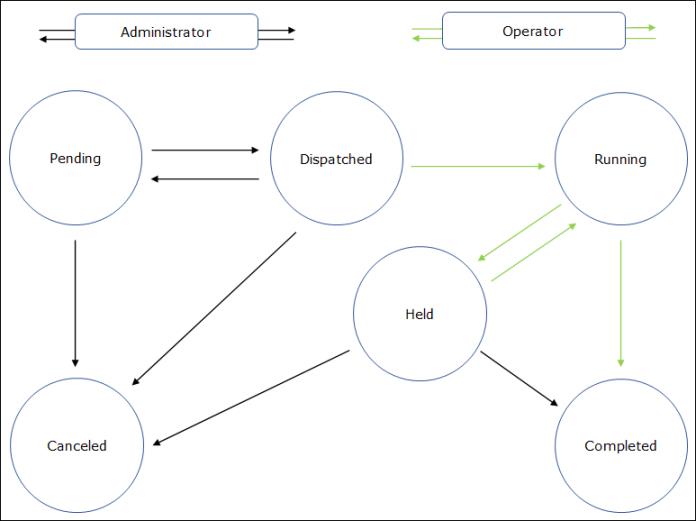Job Orders Status
The status of a job order determines what can be done to the job order and by whom. Administrators can change the status when creating and editing job orders from the Job Orders page. Operators can change the status of a job order by starting production or stopping production on the job order in the Production Dashboard. The following table describes the available job order statuses, who can change the status, and the fields that can be edited by an administrator when the job order is in that status.
|
Status
|
Description
|
Editable Fields
|
|---|---|---|
|
Pending
|
The initial state for a job order. A job order with a Pending status can be changed to the Dispatched or Canceled statuses by an administrator.
|
Job Order Number, Material, Equipment, Target Quantity, Planned Start Date, Planned End Date, Description
|
|
Dispatched
|
A job order that is ready for production. To be in the Dispatched state, a job order must have a Planned Start Date specified. A job order with a Dispatched status can be changed to the Pending or Canceled statuses by an administrator. When an operator starts production on a job order with a Dispatched status, the status changes to Running.
|
Material, Equipment, Target Quantity, Planned Start Date, Planned End Date, Description
|
|
Running
|
A job order that is in production. When an operator stops production on a job order with a Running status, they can choose whether the status is set to Completed or Held. If an operator starts production by selecting a material and target quantity instead of selecting a job order, a job order is automatically created, and its status is set to Running.
|
Target Quantity, Description
|
|
Held
|
A job order that was in production, but production has been paused. A job order with a Held status can be changed to Completed or Canceled by an administrator. When an operator starts production on a job order with a Held status, the status changes to Running.
|
Target Quantity, Description
|
|
Completed
|
A job order that has completed production. A job order that is in the Completed state cannot be reverted to any other status.
|
N/A
|
|
Canceled
|
A job order that has been canceled. A job order that is in the Canceled state cannot be reverted to any other status.
|
N/A
|
The following diagram shows the status transitions and who can make each change: