Edit Action Mashup
|
|
This mashup is designed to be easily replaced with a customized mashup so long as the customized mashup has the same inputs and outputs. For more information, see Replacing Modular Mashups.
|
The edit action mashup (PTC.ActionTracker.EditAction_MU) displays the screen for viewing and editing an existing action.
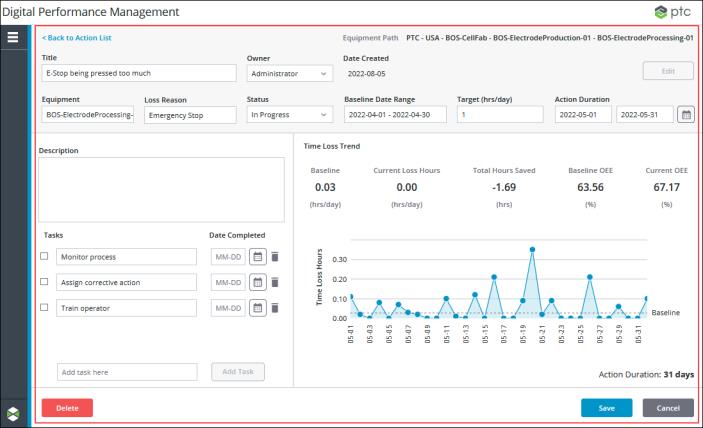
From this screen you can click Delete to delete the action, or click Edit to edit the action. After modifying the actions information, adding new tasks, or deleting tasks, click Save to save the edited action. Clicking Cancel discards any changes to the actions information and returns you to the grid mashup. When actions are added, those changes are saved immediately to the database.
Widgets
The PTC.ActionTracker.EditAction_MU mashup uses the following widgets:
• Multiple Button widgets:
◦ For the Back to Action List action button.
◦ For the Edit button. This button is enabled when the action is in view mode, and disabled when the action is in edit mode.
◦ For the Equipment field. This invisible button launches the Select Equipment window and is only enabled when the action is in edit mode.
◦ For the Loss Reason field. This invisible button launches the Select Loss Reason window and is only enabled when the action is in edit mode.
◦ For the Baseline Date Range field. This invisible button launches the Set Baseline window.
◦ For the Add Task button. This button is only enabled when the action is in edit mode.
◦ For the Delete button, which deletes the action and all related tasks.
◦ For the Save button, which saves the updated action information. This button is only enabled in edit mode.
◦ For the Cancel button, which returns the action to view mode., discarding any changes to the action information or task deletions.
• Multiple Label widgets for text strings.
• Multiple Text Field widgets.
• Multiple DropDown widgets.
• A Text Area widget, for the Description field.
• A Date Time Picker widget for the start and end date selection.
Inputs
The input parameters for the PTC.ActionTracker.EditAction_MU mashup are:
• MashupName—The name of the current mashup.
• SelectedAction—The action that has been selected to view, either by double-clicking the action in the grid mashup, or clicking Save from the add action mashup.
• Manager—The manager from which the dynamic services on this mashup are run.
• ManagerName—The manager Thing name returned from the GetMfgModelManager service.
• selectedEquipments—The equipment selected from the Select Equipment window.
Outputs
The output parameters for the PTC.ActionTracker.Management_TS are the same as the input parameters.
Services
The mashup uses the following dynamic services from the PTC.ActionTracker.Management_TS Thing Shape:
• AddTasks—Adds a task to the database based on the input in the text field. Called when the Add Task button is clicked.
• CheckTaskListEmpty—Checks if the text field for a task is empty. If the text field for a task is empty a new task cannot be added and an existing task cannot be saved.
• DeleteAction—Deletes the action after the user clicks Delete on the delete confirmation window.
• GetActionTaskCollectionMashupConfiguration—Retrieves the modular mashup configured to use for the action task collection mashup. For more information, see Action Tracker Modular Mashups.
• GetDetailTrendChartMashupConfiguration—Retrieves the modular mashup configured to use for the detail trend chart mashup. For more information, see Action Tracker Modular Mashups.
• GetEquipmentBreadcrumb—Calculates the string to display for the Equipment Path field.
• GetMfgModelManager—Retrieves the registered PTC.MfgModel.Manager from the DefaultGlobalManagerConfiguration configuration table on the PTC.Base.Manager.
• GetSelectedAction—Retrieves the information for the action in the selectedAction input parameter.
• GetSiteUidFromModel—Retrieves the site UID associated with the selected equipment. This value is saved on the action in the database.
• GetStatusName—Retrieves the localization token to display for the Status field.
• GetTask—Retrieves any tasks for the action.
• QueryActions—Retrieves the values for the action when a value for the action is changed.
• QueryOwners—Retrieves the list of users who can be owners of an action.
• QueryStatus—Retrieves the list of statuses for an action.
• UpdateActions—Updates changes to the action in the database when Save is clicked.
• UpdateTasks—Updates changes to tasks in the database when Save is clicked.
Dynamic services allow you to select the entity to execute a service at runtime. In this case, the service can be executed from any entity that implements the PTC.PerformanceAnalysis.Manager_TS Thing Shape. For more information, see Dynamic Services in the Mashup Builder section of the ThingWorx Help Center.