Add Action Mashup
|
|
This mashup is designed to be easily replaced with a customized mashup so long as the customized mashup has the same inputs and outputs. For more information, see Replacing Modular Mashups.
|
The add action mashup (PTC.ActionTracker.AddAction_MU) displays the screen for creating a new action.
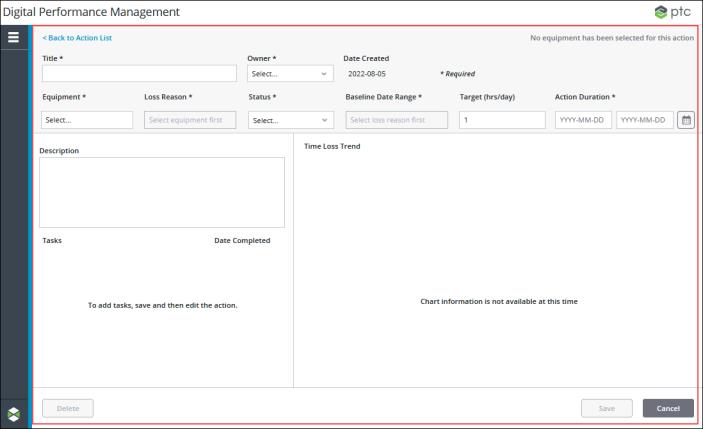
Once the required information has been entered, the Save button is enabled, allowing you to save the action. Click Cancel to cancel creation of the action and return to the grid mashup.
Widgets
The PTC.ActionTracker.AddAction_MU mashup uses the following widgets:
• Multiple Button widgets:
◦ For the Back to Action List action.
◦ For the Equipment field. This invisible button launches the Select Equipment window.
◦ For the Loss Reason field. This invisible button launches the Select Loss Reason window.
◦ For the Baseline Date Range field. This invisible button launches the Set Baseline window.
◦ For the Delete button, which is disabled in this mashup.
◦ For the Save button, which saves the information entered and creates the action. This button is only enabled after the required information has been entered.
◦ For the Cancel button, which closes the window without saving any information and returns to the grid mashup.
• Multiple Label widgets for text strings.
• Multiple Text Field widgets.
• Multiple DropDown widgets.
• A Date Time Picker widget for the start and end date selection.
• A Text Area widget, for the Description field.
Inputs
The input parameters for the PTC.ActionTracker.AddAction_MU mashup are:
• MashupName—The name of the current mashup.
• Manager—The manager from which the dynamic services on this mashup are run.
• SelectedAction—After Save is clicked, and the new action is created, this parameter is treated as if the new action had been double-clicked in the actions list to view. This parameter is passed to the edit action mashup so the new action is displayed in view mode.
• ManagerName—The manager Thing name returned from the GetMfgModelManager service.
• selectedEquipments—The equipment selected from the Select Equipment window.
Outputs
The output parameters for the PTC.ActionTracker.AddAction_MU mashup are the same as the input parameters.
Services
The mashup uses the following dynamic services from the PTC.ActionTracker.Management_TS Thing Shape:
• AddActions—Creates a new action based on the information entered in the mashup. This service is called when the Save button is clicked.
• GetBaselineTokenLabel—Retrieves the label to display in the Baseline Date Range field based on whether Equipment and Loss Reason are selected. The field is enabled only when the required fields are selected.
• GetEditActionMashupConfiguration—When Save is clicked, retrieves the modular mashup configured to display for the newly created action. For more information, see Action Tracker Modular Mashups.
• GetEquipmentBreadcrumb—Retrieves the equipment hierarchy shown in the Equipment Path field.
• GetMfgModelManager—Retrieves the registered PTC.MfgModel.Manager from the DefaultGlobalManagerConfiguration configuration table on the PTC.Base.Manager.
• GetModelEntities—Retrieves the selected equipment, to retrieve the reasons needed for the Select Loss Reason window.
• GetReasonTokenLabel—Retrieves the localization token for the selected reason to display for the Loss Reason field.
• GetSiteUidFromModel—Retrieves the site UID associated with the selected equipment. This value is saved on the action in the database.
• QueryActions—Takes the applied filter selections and builds the table with the actions that satisfy the applied filters. Run after the Save button is clicked, to supply the SelectedAction parameter.
• QueryBaseline—Calculates the baseline value based on the selected equipment, reason, and date range.
• QueryOwners—Retrieves the list of users who can be owners of an action.
• QueryStatus—Retrieves the list of statuses for an action.
Dynamic services allow you to select the entity to execute a service at runtime. In this case, the service can be executed from any entity that implements the PTC.ActionTracker.Management_TS Thing Shape. For more information, see Dynamic Services in the Mashup Builder section of the ThingWorx Help Center.