Analysis Mashup
The analysis mashup (PTC.PerformanceAnalysis.Analysis_MU) is the main mashup for the Performance Analysis tool. It includes the Filters pane, a contained mashup for the navigation header, and a contained mashup which displays the waterfall, Pareto, or trend charts.
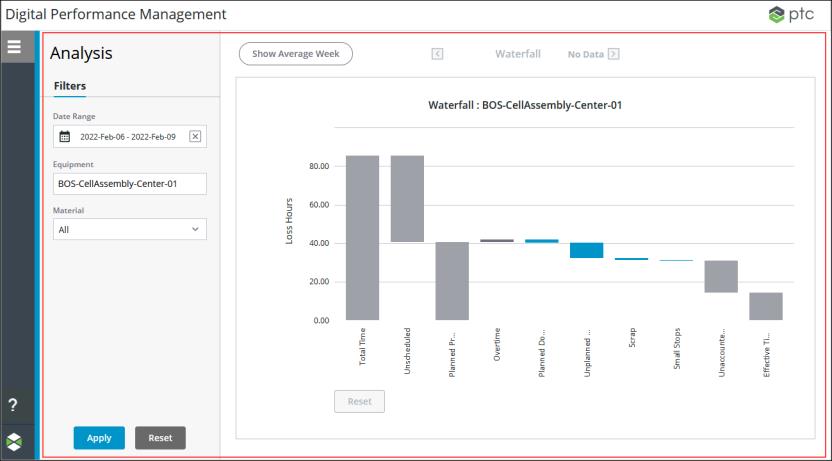
Widgets
The PTC.PerformanceAnalysis.Analysis_MU mashup uses the following widgets:
• Multiple Label widgets.
• A Tabs widget used for the Filters pane.
• A Date Time Picker widget for the Date Range filter.
• Multiple Button widgets:
◦ For the Equipment filter, used to launch the Select Equipment window.
◦ For the Apply and Reset buttons.
• A DropDown widget for the Material field.
• Multiple Contained Mashup widgets:
◦ For the navigation header mashup.
Inputs
The input parameters for the PTC.PerformanceAnalysis.Analysis_MU mashup are:
• containedMashupChanged—Boolean that prompts the refresh of the contained mashup showing the waterfall, Pareto, or trend chart as the navigation is traversed.
• managerName—The name of the manager Thing from which the services on this mashup are run.
Outputs
The output parameters for the PTC.PerformanceAnalysis.Trend_MU mashup are:
• containedMashupChanged—Boolean that prompts the refresh of the contained mashup showing the waterfall, Pareto, or trend chart as the navigation is traversed.
Services
The mashup uses the following dynamic services from the PTC.PerformanceAnalysis.Management_TS Thing Shape:
• GetChartTitle—Retrieves the equipment and material information used in the chart title.
• GetMaterialMasters—When a work center is selected in the Equipment filter, this service retrieves the material masters for the work center, the area to which the work center belongs, and the pacemaker of the work center.
• GetMfgModelManager—Retrieves the name of the registered PTC.MfgModel.Manager. This service looks first at the ManagerConfiguration table on the PTC.PerformanceAnalysis.Manager Thing to see if it finds an entry for the specific id value. If it does not find an entry there, the service then looks at the DefaultGlobalManagerConfiguration table on the PTC.Base.Manager Thing.
• IsWorkCenter—Determines whether the selected equipment is a work center. When a non-work center is selected, the Material filter is disabled, and the right-arrow button ( ) in the navigation header mashup is disabled.
) in the navigation header mashup is disabled.
 ) in the navigation header mashup is disabled.
) in the navigation header mashup is disabled.• ResetNavigationHistory—Clears the navigationHistory input parameter.
Dynamic services allow you to select the entity to execute a service at runtime. In this case, the service can be executed from any entity that implements the PTC.PerformanceAnalysis.Manager_TS Thing Shape. For more information, see Dynamic Services in the Mashup Builder section of the ThingWorx Help Center.