Navigating Between Charts
There can be multiple levels of Pareto charts, depending on the number of levels in the reason tree for the selected bar in the chart. Navigate up and down the levels using the navigation buttons at the top of the chart:
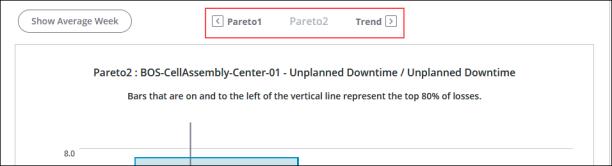
• Select one of the bars and click  to drill down into the next level of Pareto charts or to the trend analysis chart for the lowest level reason for that branch of the reason tree.
to drill down into the next level of Pareto charts or to the trend analysis chart for the lowest level reason for that branch of the reason tree.
 to drill down into the next level of Pareto charts or to the trend analysis chart for the lowest level reason for that branch of the reason tree.
to drill down into the next level of Pareto charts or to the trend analysis chart for the lowest level reason for that branch of the reason tree.Loss events can be saved in the Production Dashboard where the selected reason is not the lowest level reason for that branch of the reason tree. This results in a disabled bar in the Pareto chart once the level of the selected reason is reached. You cannot navigate further through that disabled bar. |
The current state of the Show Average Week toggle is maintained as you navigate between the charts.
 to move back up the levels of Pareto charts to the
to move back up the levels of Pareto charts to the