Using the Simple License Entry Options
Click  next to License Generation for Server Install to expand the area. Ensure that Simple license entry that is the default option is selected. Ensure that Simple license entry that is the default option is selected.
next to License Generation for Server Install to expand the area. Ensure that Simple license entry that is the default option is selected. Ensure that Simple license entry that is the default option is selected.
 next to License Generation for Server Install to expand the area. Ensure that Simple license entry that is the default option is selected. Ensure that Simple license entry that is the default option is selected.
next to License Generation for Server Install to expand the area. Ensure that Simple license entry that is the default option is selected. Ensure that Simple license entry that is the default option is selected.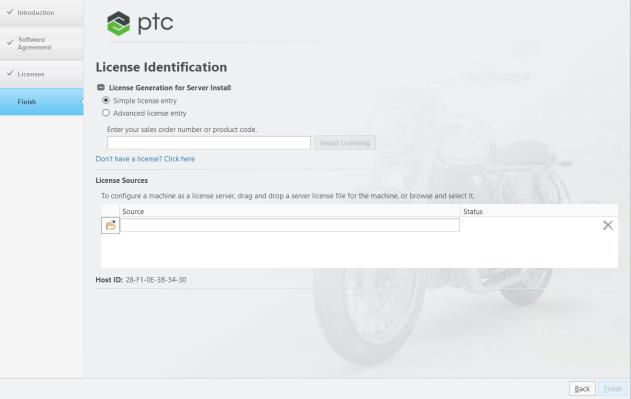
Perform the following steps:
1. Type your sales order number or your product code in the corresponding text box.
2. Click Install Licensing. If the sales order number matches your software order, all available licenses corresponding to the sales order number are automatically generated into the license file.
The complete path of the license file or the port@hostname value of the license server appears in the Source column of the License Summary are. This area displays all the license files or servers available for use on your computer.
3. To complete the license setup, click one of the following buttons depending on the options you have selected on the Welcome screen:
◦ Click Finish to close the Assistant if you have selected Setup license.
◦ Click Next if you have selected Install new software to proceed with the installation.