Using this goodie, you can transfer selected values of relations to mathcad variables, let some calculations done there and feed some results back to relations to drive geometric changes.
There are some good reasons, to use mathcad to get some calculations done. The calculation can be written in a more intiutiv, comprehendible way using scientific formulaes and complex equations using vectors, matrices, integration, complex numbers, statistics and many, many more. It can be splitted into several steps, you can add some comments, diagrams, etc for documentation and therefore result in better understanding.
Enter into command line
(load "mathcad")
Or add this line to your customization file.
Loading this file will create a button in the toolbox.
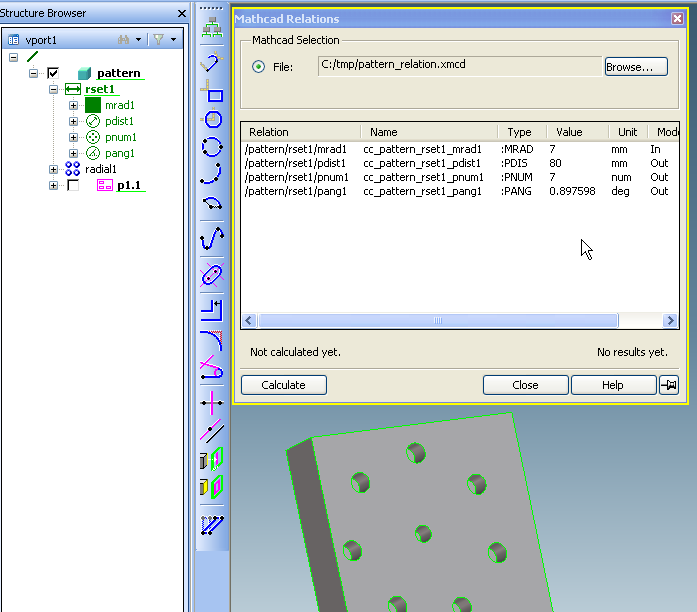
Select Mathcad File
You can specify a mathcad document on your file system to be used for calculation or you can use a mathcad object, that is embedded into your Creo Elements/Direct Annotation drawing.
Select Relations to be Transfered
Per default all relations with numerical values are tagged to be transfered to mathcad. All driving relations (so i.e. no measure realtions) are transfered back from mathcad to modeling. You can also choose not to transfer some relation values to mathcad or not to transfer values back by changing the mode. A mathcad variable name is generated from the relation name and it's pathname, that is unique and can (and should) be used inside the mathcad document. This name can also be adapted.
Calculate
Pressing the calculate button will start mathcad, transfer the choosen relation values to mathcad, do the calculation and send the results back to modeling.
Status Line
The status line will inform you about problems, that may occur, for example if mathcad can't be started. It will also tell you, how many relation values have been changed by the last calculation step.
In some cases using mathcad instead of equations inside relations itself will differ. Relations are solved in parallel, but the mathcad calculation is done in a seperate single step. So if calculation results loop back to input parameters, maybe some iterated calculations are needed or in worst case, calculation will never lead to stable result.
Pitch Circle Pattern
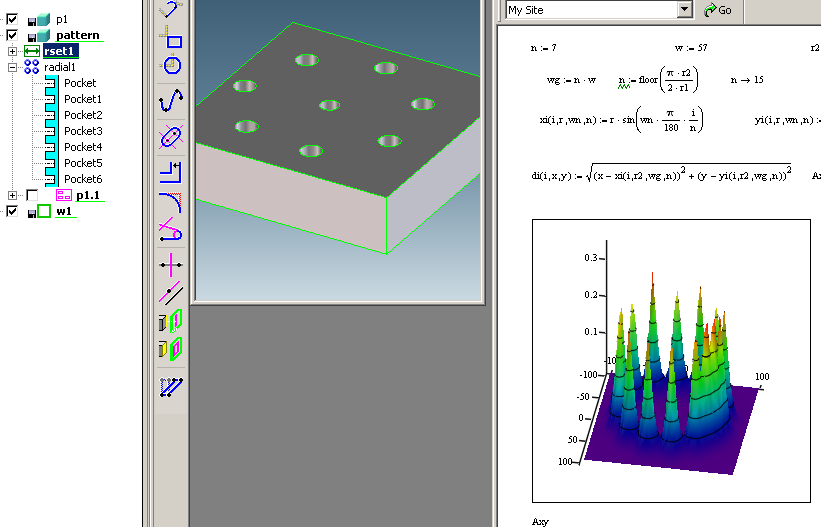
Store the bundle file and the mathcad document locally to your disk.
You can variate the radius of the pitch circle and the mathcad calculation
will adapt the number of circles to stay equidistant. It will also create a
graphical represantation inside the mathcad document.
Transmission Gear
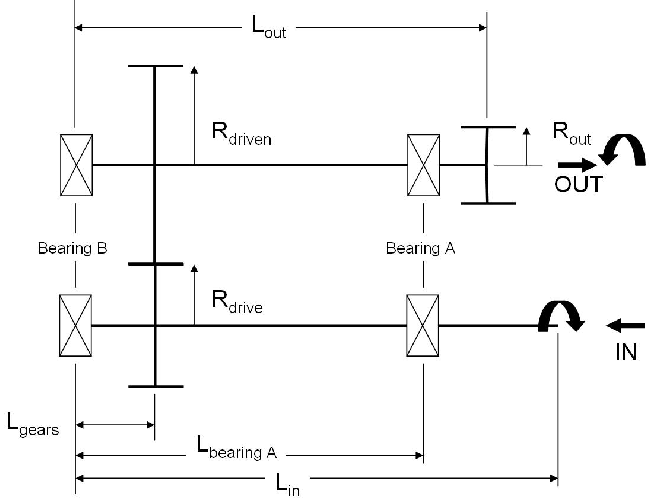
Store the bundle file and the
mathcad document locally to your
disk.
The inner diameter of the shaft will be calculated to transmit the necassary
momentum regarding geometry, power and revolution speed.
| © 2024 Parametric
Technology GmbH (a subsidiary of PTC Inc.), All Rights Reserved |