This tool allows the user to create a sphere on a face and unite it with the face-parent part using either Unite or To Part option. This way, the selected face can be removed from the model and the user can modify certain areas of the model where other operations like 'Remove Blend' or 'Cut' don't work.
Enter into command line
(load "spheretool_removeblends")
Or add this line to your customization file.
Loading this file will create a button "Sphere Tool" in the toolbox.
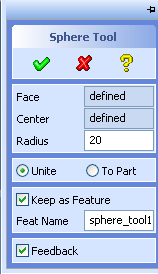
The goody is an extension to the command Remove Blend. With the help of this goody, the user can create a temporary sphere which unites with a model. The sphere is located around a selected face and initially, it includes the face completely.
Inputs :
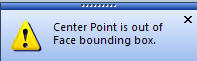
There are two options available for the operation which combine the sphere with the parent part of the Face :
1. Unite : This option is useful for non shelled parts. It has the following drawback:
2. To Part : This option is useful for shelled and thin walled parts. When the operation with To Part option fails, the user can try with other input parameters or use Unite option.
Also, the user has the option Keep as Feature to create a feature. This feature includes the resulting face which formerly belonged to the sphere. Default name of the feature starts with the prefix "sphere_tool" appended by a unique number. The user can change the default name. This feature can be used for easy face selection in other modify 3d commands.
| © 2024 Parametric
Technology GmbH (a subsidiary of PTC Inc.), All Rights Reserved |