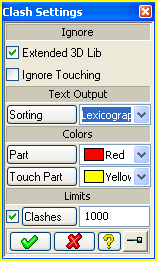Clash Behaviour and Clash Settings
Overview
By default the Clash command stops after detecting a limit of 1000
pairs of interfering parts. Touching situations are not taken into account
for reaching this limit. If you want to change the limit or completely
switch it off, please use the Limits option in
the Clash Settings dialog.
Activation
Available without additional activation.
To invoke the command type clash_settings in the command
line.
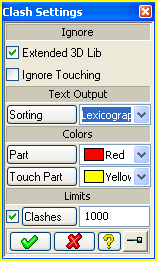
Description
The Clash Settings dialog allows you to control the behaviour of the
Clash command. Various options are available
- Ignore: Extended 3D Lib
- Per default the "Ignore 3D Lib" option in the clash dialog will
consider 3D library parts and library parts marked as such by the
Developer's Kit (see sd-set-library-attr).
In releases before Creo Elements/Direct Modeling 2007 this option only
considered 3D library parts. To simulate the behavior of pre-2007
releases, turn off the option "Ignore: Extended 3D Lib".
- Ignore: Ignore Touching
- If this option is turned on touching cases will not be reported in the
clash result
- Sorting
- There are two options available for sorting the output in the output
box. The default option is the lexicographical sorting of the results.
The other option available is sorting by clashing and touching cases. If
this option is used all the clashing cases come first and after that all
touching cases are reported.
- Single Output
-
If this option is turned on you get
==> CLASH RESULTS <==
"/p1"
clashes with "/p2" =>
"/clash/p1_p2"
as the output in the output box instead of
==> CLASH RESULTS <==
"/p1"
clashes with "/p2" =>
"/clash/p1_p2"
"/p2"
clashes with "/p1" =>
"/clash/p1_p2"
with this option turned off.
- Colors: Part
- you can change the color for visualizing clashing volumes
- Colors: Touch Part
- you can change the color for visualizing touching cases
- Limits: Clash
- The positive number n specified here is used to stop the clash
analysis as soon as n real interferences are found. When doing a
clash analysis you will be informed about reaching the limit by a message
in the output box. When no value is specified a complete analysis will be
done. The default value is n=1000.
© 2024 Parametric
Technology GmbH
(a subsidiary of PTC Inc.), All Rights Reserved |