This tool trimms a B-spline surface to a face.
Enter into command line
(load "trim_bspl_sf")
Or add this line to your customization file.
Loading this file will create a button in the toolbox.
In some situations a B-spline surface may be larger than all the faces on top of this surface. Then the user may want to TRIM the B-spline surface to the boundaries of the faces. This means the B-spline surface is restricted to a part which covers all the faces on it.
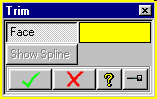
Untrimmed B-spline surfaces need more memory, and modelling operations will take longer. Sometimes modelling operations will even fail due to problems which are caused by parts of the B-spline surface which are actually not covered by faces.
The changes made by TRIM are not visible for the user. TRIM just modifies the internal geometry representation. The Show Spline button in the TRIM menu can be used to see the underlying B-spline surface.
| © 2024 Parametric
Technology GmbH (a subsidiary of PTC Inc.), All Rights Reserved |