About Lines
Use the Line group on the Geometry tab to access all line creation and editing tools. Use the Edit Line group on the Geometry tab to modify lines, to create arcs, and to access additional line editing and arc creation tools. Use the mouse to draw lines and corners or to enter precise coordinates. When you define lines, place them on the LINES layer.
There are three types of lines:
• Sheet lines—Simple lines with a fixed width, used to create lines at the sheet level.
• Super lines—Used where customized width and pitch are required. The width can determine the size of the loop on a weld line or the width of a PCB track. The pitch is used to show the interval at which graphics are spread along the centerline. The figure below shows a box bounded by a super line.
• Decorative lines—Super lines with additional shear, pitch, and aspect ratio properties. These properties determine the appearance of the pattern on which the line design is based. The figure below shows a box bounded by a decorative line.
Use the Protractor ( > ) to place lines at precise angles and lengths and to add segments to existing lines.
You can use the Query Segments tool ( > > ) to determine the line length and the area enclosed by a line.
You can use the
 Line Navigation
Line Navigation tool to determine a line's direction or to move the pointer from one line point to the next.
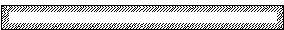
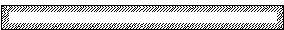
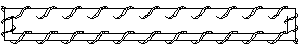
 Line Navigation tool to determine a line's direction or to move the pointer from one line point to the next.
Line Navigation tool to determine a line's direction or to move the pointer from one line point to the next.