Pattern Slide-out Panel
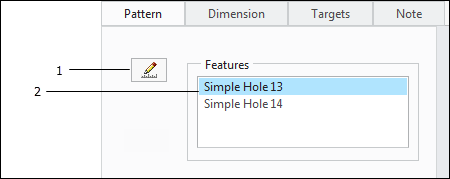
1. Edit/Redefine Button — Launches the Add/Edit Pattern panel.
2. Feature List — List of all of the features that are members of the pattern.
The Feature List on the Pattern Slide-out Panel shows a list of all of the features that are members of the pattern. When you click on an item in the list, the corresponding surfaces that are referenced by that feature are highlighted on the CAD model.
The Edit/Redefine button is enabled for manually created patterns, but is disabled for linked patterns. Linked patterns are indicated by a red check mark superimposed on the pattern icon (e.g., ) and are directly linked to the corresponding pattern in the CAD model.
) and are directly linked to the corresponding pattern in the CAD model.
 ) and are directly linked to the corresponding pattern in the CAD model.
) and are directly linked to the corresponding pattern in the CAD model.