Shell Element Direction (FEM mode)
Click Home and then click  Control. Click
Control. Click  Shell Element Direction to open the Shell Element Direction Control dialog box. Use this control to specify a coordinate system and directional component that you want the mesh generator to use when determining the node order for shell elements. This type of mesh control affects only shell meshes, not solid meshes.
Shell Element Direction to open the Shell Element Direction Control dialog box. Use this control to specify a coordinate system and directional component that you want the mesh generator to use when determining the node order for shell elements. This type of mesh control affects only shell meshes, not solid meshes.
 Control. Click
Control. Click  Shell Element Direction to open the Shell Element Direction Control dialog box. Use this control to specify a coordinate system and directional component that you want the mesh generator to use when determining the node order for shell elements. This type of mesh control affects only shell meshes, not solid meshes.
Shell Element Direction to open the Shell Element Direction Control dialog box. Use this control to specify a coordinate system and directional component that you want the mesh generator to use when determining the node order for shell elements. This type of mesh control affects only shell meshes, not solid meshes.Without this mesh control, the mesh generator determines the coordinate direction of each element based on how it distributes the node numbers for each element. If you create a Shell Element Direction mesh control, the mesh generator arranges the node numbers in the order that makes the shell elements X direction align as closely as possible with the coordinate system direction you select. The result is a consistent node numbering scheme and a shell mesh whose elements share a common direction, as shown in the following example using quadrilateral elements:
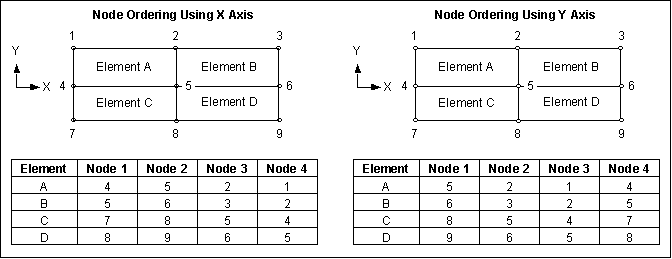
Specify the following options on the dialog box:
• Name—Specify a name for the control or use the default name.
• Surfaces—Specify one or more individual surfaces, part boundary, or surface sets. If you select a surface that, at mesh time, does not have a shell idealization or is not part of a shell pair, Creo Simulate will ignore the Shell Element Direction mesh control.
• Coordinate System Direction—Accept the default WCS or click Selected in the CSYS area to specify a UCS coordinate system. After you select the coordinate system that you want Creo Simulate to use as the basis for node numbering, you can select the axis that you want the software to use to determine shell element direction. For Cartesian coordinate systems, you can select X, Y, or Z. For cylindrical coordinate systems, you can select R,  , or Z, while you can select R,
, or Z, while you can select R,  , or
, or  for spherical coordinate systems.
for spherical coordinate systems.
 , or Z, while you can select R,
, or Z, while you can select R,  , or
, or  for spherical coordinate systems.
for spherical coordinate systems.In most cases, you should apply the Shell Element Direction mesh control before meshing the model. For hierarchical meshes, the mesh generator only respects this mesh control if you apply it to unmeshed components. If a component has a mesh, the mesh generator silently ignores any Shell Element Direction mesh control you place on a previously meshed component.
Note that you can also create a shell mesh with aligned element directions by assigning material orientations as part of defining an advanced shell idealization.
Refer to the Fundamentals Help for more information on surface sets.
Return to Controlling a FEM Mesh.