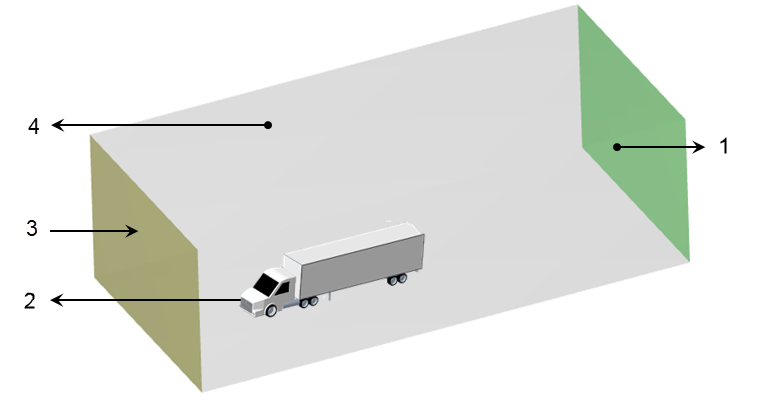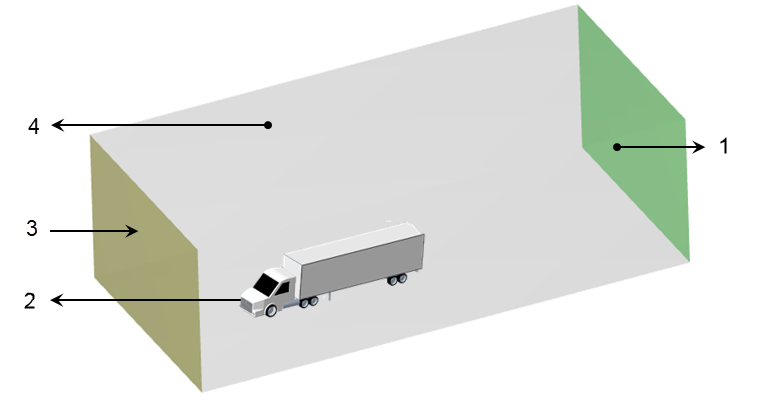External Air Flow for a Truck — Overview
This tutorial explains the steps to perform an external air flow simulation for a truck in a wind tunnel. Air enters the wind tunnel at a velocity of 20 m/s and exits at a pressure of 0 Pa. You can see the geometry and conditions for the truck in the figure below.
1. Outlet
2. Truck Body
3. Inlet
4. Wind Tunnel
The exercises in the Flow Analysis simulation are: