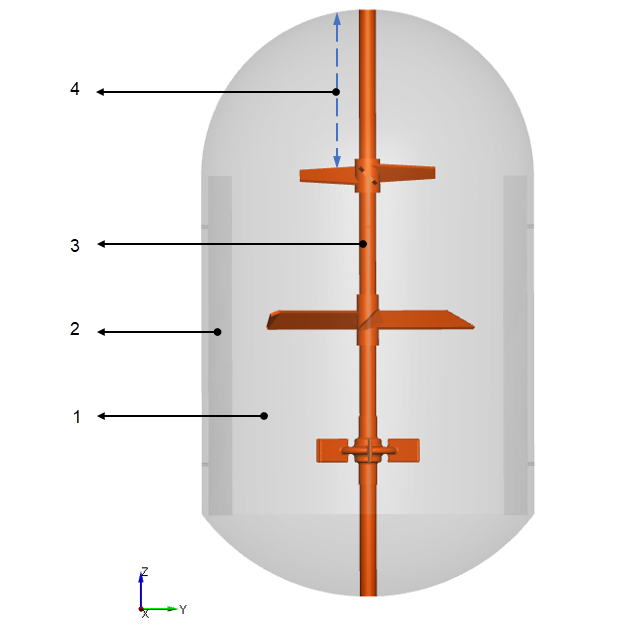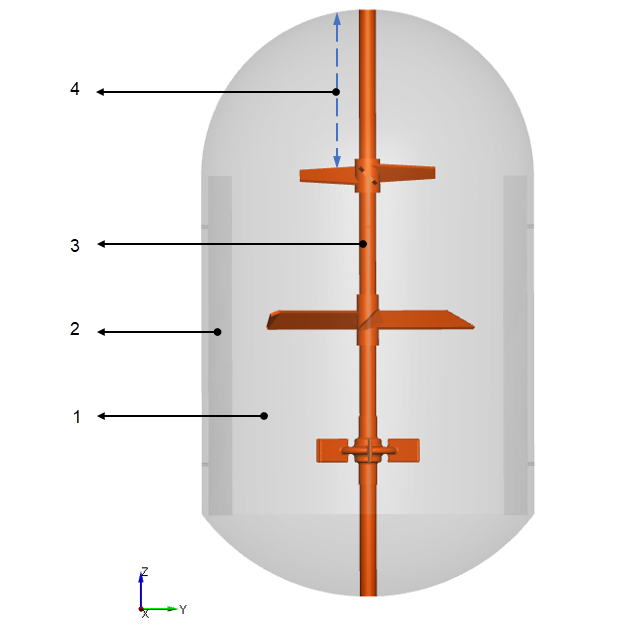Mixing Tank — Overview
This tutorial simulates the mixing of species in a tank. A mixing tank is a container used to blend components, usually liquids, together. The species concentration is initialized in a tank, as initial level. When the rotor or agitator rotates at a speed of 120 rpm, the concentration of species mixes with the surrounding fluid and achieves uniformity. You can see the geometry and conditions for the mixing tank simulation in the figure below.
1. Stator
2. Baffle
3. Rotor
Rotational Speed=120 rpm
4. Initial Species Level
Water Density = 997 kg/m3
Water Viscosity = 0.001003 Pa-s
Initial Species Level Height = z > 1 m
The exercises in the Flow Analysis simulation are: