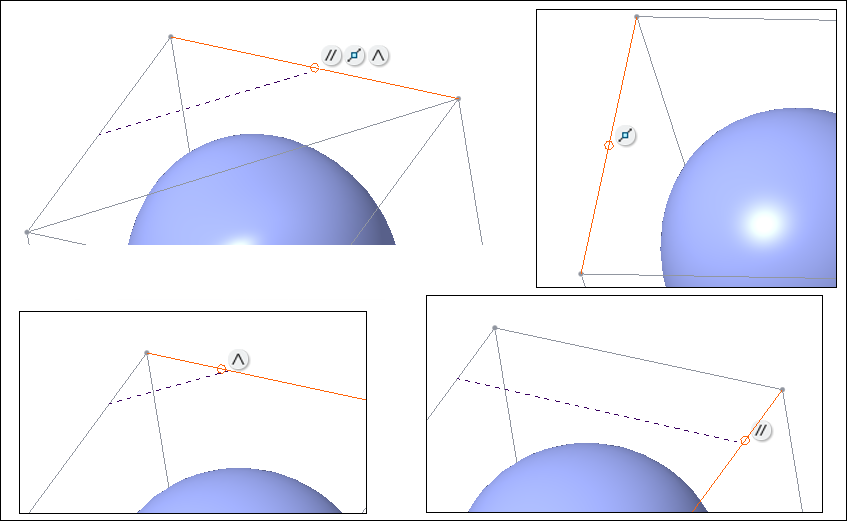About Adding Edges
You can add one or more edges to the existing polygons of the mesh. The added edges create additional faces. When you add an edge in the mesh, the model geometry is also modified. You can add one or more edges by selecting one of the following sets of mesh elements:
• Two or more vertices
• Two or more edges
• Edges and vertices
Use one of the two workflows to add edges: action-object or object-action. By using the action-object workflow, you can select any point on an edge, thus creating a vertex and adding a new edge. However, in the object-action workflow, when you select an edge, the mid-point is selected by default.
Snapping of Edges
You can add edges by selecting two existing edges of the shape. As you point to the second edge to select a point, the new edge snaps on the second edge in the following conditions:
• 
—You selected the midpoint of the second edge
• 
—You selected a point on the second edge such that the new edge is parallel to the adjacent edge on the face
• 
—You selected a point on the second edge such that the new edge completes an isosceles triangle with the adjacent edges on the face.
As shown in the following image, unique glyphs are displayed for the previously mentioned conditions.
 —You selected the midpoint of the second edge
—You selected the midpoint of the second edge —You selected the midpoint of the second edge
—You selected the midpoint of the second edge —You selected the midpoint of the second edge
—You selected the midpoint of the second edge —You selected a point on the second edge such that the new edge is parallel to the adjacent edge on the face
—You selected a point on the second edge such that the new edge is parallel to the adjacent edge on the face —You selected a point on the second edge such that the new edge completes an isosceles triangle with the adjacent edges on the face.
—You selected a point on the second edge such that the new edge completes an isosceles triangle with the adjacent edges on the face.