|
Selection of Mesh Elements
|
Creation of a New Edge
|
|
Adding an edge by selecting two edges highlighted in green 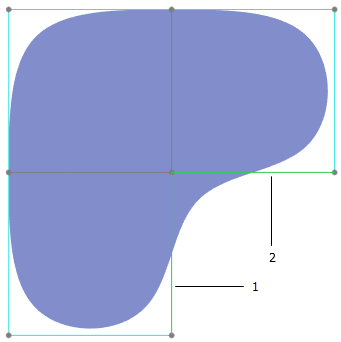 1. First edge 2. Second edge |
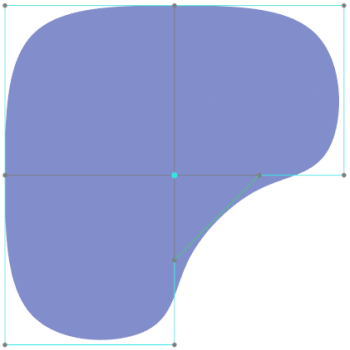 |
|
Adding an edge by selecting two vertices highlighted in green 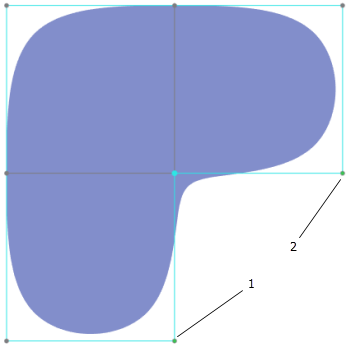 1. First vertex 2. Second vertex |
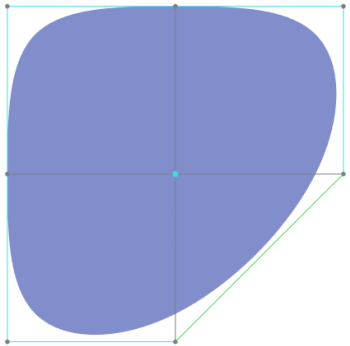 |
|
Adding an edge by selecting an edge and a vertex highlighted in green 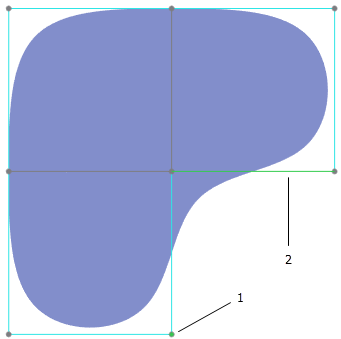 1. The selected vertex 2. The selected edge |
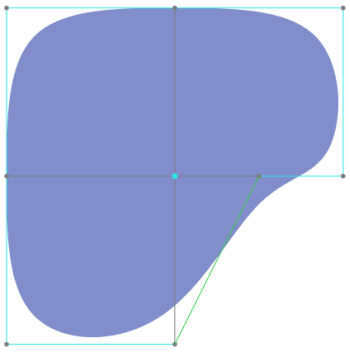 |
|
Adding multiple edges by selecting more than two vertices highlighted in green 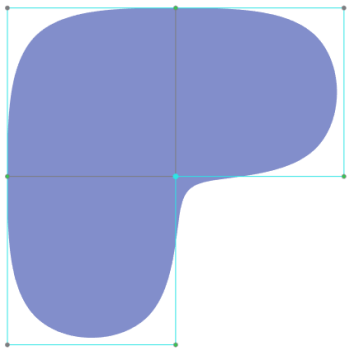 |
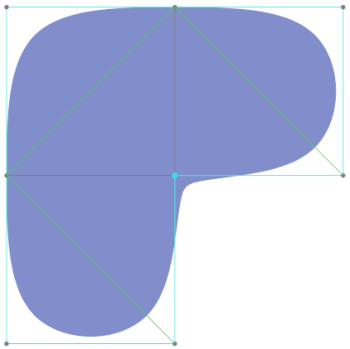 |