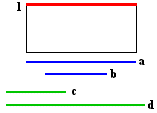About Using a Model Edge to Draft
You can use displayed model edges as the basis for draft entities in your drawings. Using the model edges enables you to modify the display of model geometry while maintaining some associativity when the model changes.
As you sketch the draft entity you can erase some of the model edges that reside behind the newly created draft entities. You can automate the erasure of model edges if you are using parametric sketching. The model edges are erased in the following manner:
|
(1 is the selected model edge converted to a draft entity)
• Edges that are the same size and aligned with the new draft entity are erased (a)
• Edges that are shorter than and lie within the endpoints of the new draft entity are erased (b)
• Edges that extend beyond an endpoint of the draft entity are not erased (c)
• Edges that are collinear with the model edge but do have an endpoint behind the draft entity are not erased (d)
|
|
Draft entities that use model edges are automatically related to the view. When you erase the view, all attached detail items are erased with it. However, you can use Relate View inSketch tab to remove the draft items and make them independent of the view.