New Option for Trajectory Curves That Are Not Coincident with Normal Surfaces
Creo Parametric 11.0.0.0
User Interface Location:
1. In Manufacturing, click > . The Trajectory tab opens.
2. Click > . The Curve Cut dialog box opens.
3. In the Trajectory Curve collector, specify the curve cut reference along which you want to create the cut motion.
4. Select the Axis Control tab.
Videos
Description
This enhancement provides an option to define a 4 or 5-axis toolpath, where the curve and the surface that defines the normal for the resulting toolpath are not coincident. The trajectory curves are distant from the normal reference surfaces. This option is supported for the Milling, End Mill, and Ball Mill tools.
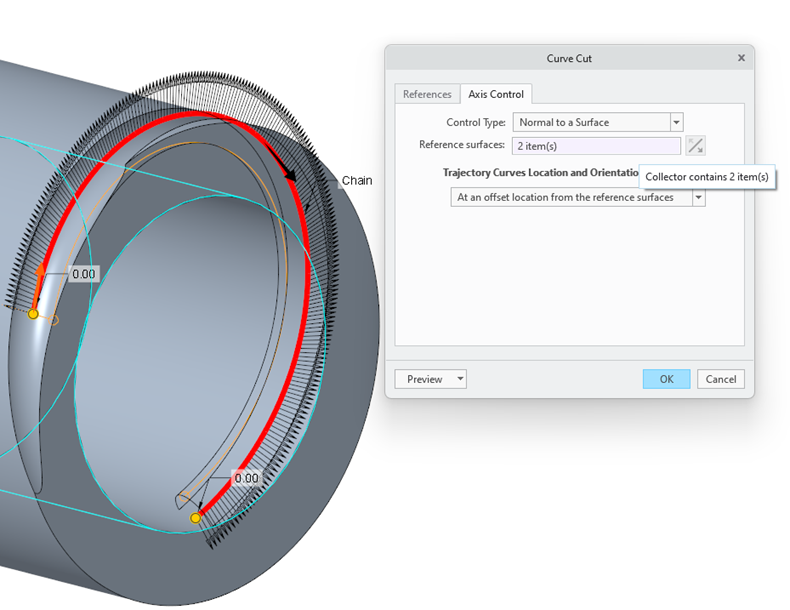
Benefits
This enhancement provides the following benefits:
• Provides flexibility to create 4 or 5-axis trajectory toolpaths
• Requires fewer clicks because there is no need to create additional geometry
• Works with vertical lead-in and lead-out motions
Additional Information
Tips: | The trajectory curve must lie within the extreme edges of the normal surface reference for generating the toolpath successfully. |
Limitations: | No known limitations. |
Does this replace existing functionality? | No. |
Configuration option associated with this functionality: | None. |
 Trajectory
Trajectory