Laser Projection File Support
Creo Parametric 11.0.0.0
User Interface Location: In the Composite Design environment, click > .

Description
You can now create laser projection data files from the composite laminate list to support the laser projection hardware and procedure. The laser projection files can be created for a single, multiple, or all plies and cores, using the LAP or Virtek file format.
You can create the projection calibration files and the projection data files. Optionally, you can also include the seed point and the draping direction information. To create a laser projection file, you can perform draping simulation based on uncured material thickness.
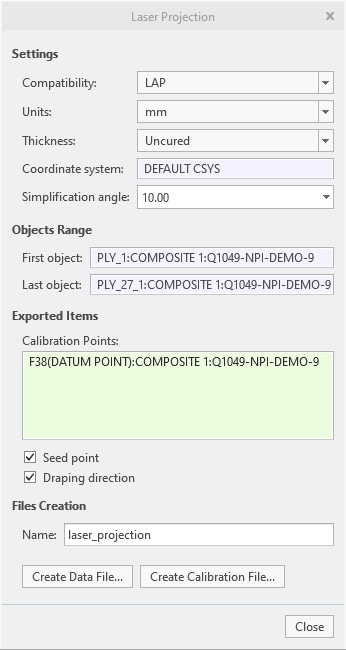
You can specify the full path to the default directory for storing the laser projection files in one of the following ways:
• Click > . In the Creo Parametric Options dialog box, click > . Specify the values under Laser Projection.
• Set the composite_laser_projection_dir configuration option.
Benefits
This enhancement supports the laser guided manufacturing process and helps increase the composite product quality.
Additional Information
Tips: | None. |
Limitations: | No known limitations. |
Does this replace existing functionality? | No. |
Configuration option associated with this functionality: | New configuration option: • composite_laser_projection_dir <empty>* |
 Laser Projection
Laser Projection