Core Sample
Creo Parametric 11.0.0.0
User Interface Location: In the Composite Design environment, click  Core Sample.
Core Sample.
 Core Sample.
Core Sample.Videos
Description
You can now analyze the laminate and get a list of local laminate objects at a selected datum point location using the  Core Sample command.
Core Sample command.
 Core Sample command.
Core Sample command.When you create a core sample feature, two parameters are provided to report the total sampled thickness and the number of sampled laminate objects in addition to the list of local laminate objects.
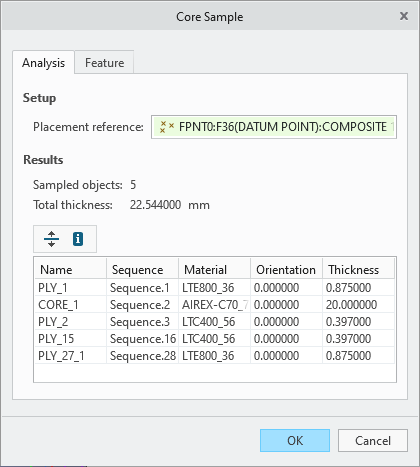
You can also create a note with the core sample feature to display the list of local laminate objects in the graphics window and in a ply book drawing.

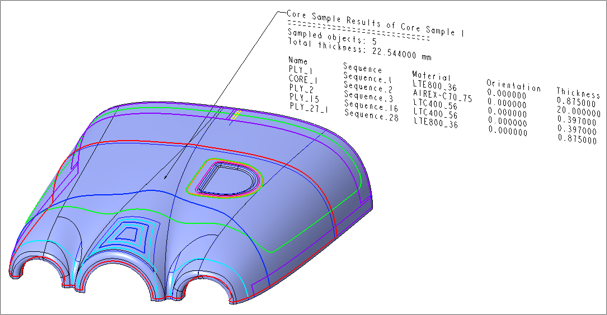
You can use the Thickness parameter to run a user-defined analysis (UDA) and display a color plot of the laminate thickness on the layup surface.
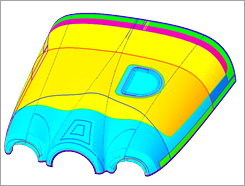
Benefits
This enhancement provides a better insight into the composite design and adds more clarity to the ply book drawing.
Additional Information
Tips: | None. |
Limitations: | Only datum points that are created in the Composite Design environment can be selected. |
Does this replace existing functionality? | No. |
Configuration option associated with this functionality: | None. |