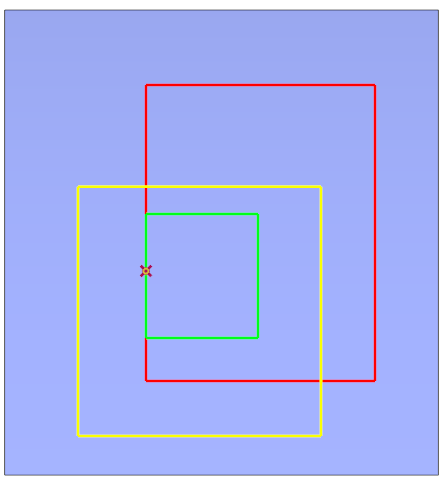Analyze Core Sample of the Laminate
Use the core sample tool to analyze the composition of the laminate at the specified location. You specify a location by selecting a point. The core sample tool provides a list of plies that contribute to the laminate at the specified location. Additionally, you can define a note and parameters for the core sample feature.
When you use this tool, a core sample feature is created in the Composite Tree. You can create more than one core sample features in the Composite Tree.
Before you create a point specifying a core sample location, see the Recommendations for the Core Sample Location.
Get a core sample of the laminate and analyze its composition as follows:
1. Click  Core Sample. The Core Sample dialog box opens.
Core Sample. The Core Sample dialog box opens.
 Core Sample. The Core Sample dialog box opens.
Core Sample. The Core Sample dialog box opens.2. In the Analysis tab, specify the following settings:
a. Select a point as the placement reference. The analysis results appear under Results.
b. To change the display order of the laminate objects, click  .
.
 .
.c. To display the core sample results in an information window, click  .
.
 .
.3. In the Feature tab, specify the following settings:
a. Under Parameters, select the parameters to create with the core sample feature.
b. Under Annotations, select Add a note check box to create a note with the core sample feature.
c. Select appropriate check boxes to specify the information to include in the note.
4. Click OK. The core sample feature is created in the Composite Tree.
Recommendations for Core Sample Location
• The point or field point is created on the references internal to the composite feature. For example, you can create a point on the layup surface, ply surface, or core surface. This also helps in performing a thickness plot with a user-defined analysis on a core sample feature.
• It is recommended that you should not select the location of the core sample at the solidified surface. At this location the results of total thickness and the number of intersected objects are zero.
• It is recommended that you should not select the location of the core sample at the shared boundary of two or more plies. At this location the results of total thickness and the number of intersected objects are zero.
For example, when the point is placed on shared boundary of two plies, the results of total thickness and the number of intersected objects are zero.
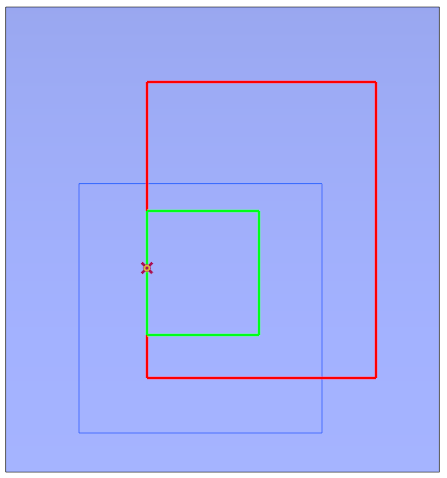
For example, when the point is placed on the shared boundary of two plies and the point lies within the boundary of other plies, the results of the total thickness and the number of intersected objects are zero.