Example: Conjugate Heat Transfer Study—Simulation Live
The following example demonstrates the effects of both fluid and solid on the heat transfer in an exhaust manifold.
An internal fluid domain is created as shown in the following figure. Assign Air as the fluid material.
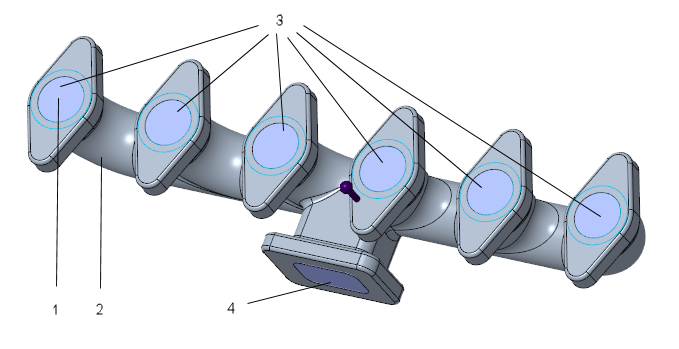
1. Fluid domain—Air
2. Solid domain—Steel
3. Inlet Mass Flow—50g/sec
Inlet temperature is 600 C
4. Outlet Pressure —0 N/m2
From the Model Tree right-click the fluid domain and select Air as the fluid material. The manifold material is Steel. In this way there is a fluid domain as well as a solid domain.
Assign mass flow boundary conditions of 50 g/sec to each of the manifold inlets. Assign an inlet temperature of 600 C to each inlet.
Assign an outlet pressure of 0 N/m2 to the outlet. Click  Simulate to start the simulation study. In the Graphics Window you can see the results for velocity. The velocity is higher at the outlet than it is at the inlet.
Simulate to start the simulation study. In the Graphics Window you can see the results for velocity. The velocity is higher at the outlet than it is at the inlet.
 Simulate to start the simulation study. In the Graphics Window you can see the results for velocity. The velocity is higher at the outlet than it is at the inlet.
Simulate to start the simulation study. In the Graphics Window you can see the results for velocity. The velocity is higher at the outlet than it is at the inlet.
Similarly change the result quantity to Temperature and you see the following result where the temperature is lower at the outlet.
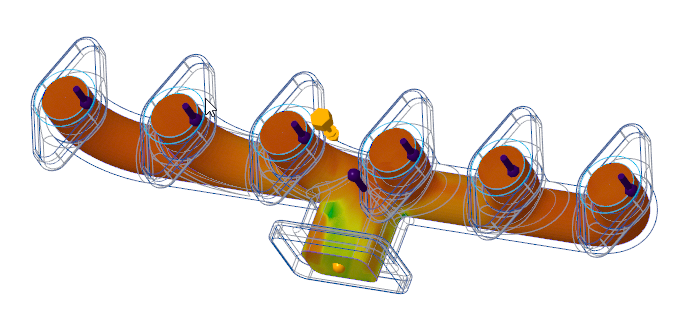
In both these cases the solid domain does not participate in the simulation study.
In order to study the heat transfer between solid and fluid domains you can run a conjugate heat transfer study. For the same model, click > and select the Conjugate Heat Transfer check box. A fluid-solid interface is created. It is displayed in the Model Tree with the icon- . Bonded contacts are automatically created at every solid-fluid interface.
. Bonded contacts are automatically created at every solid-fluid interface.
 . Bonded contacts are automatically created at every solid-fluid interface.
. Bonded contacts are automatically created at every solid-fluid interface.In this case the results of the study can be seen for the solid as well as the fluid domain. You can create a simulation results query or a results probe for both fluid as well as solid domains.
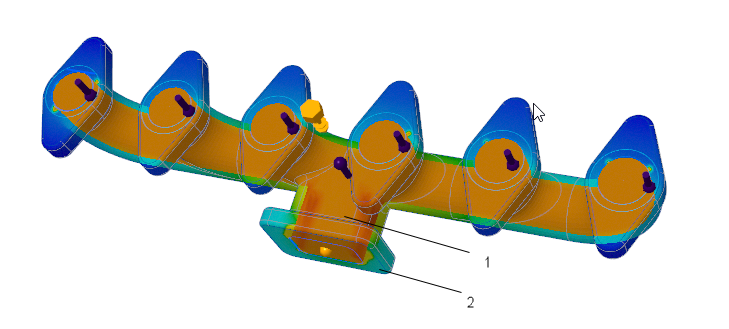
1. Temperature results for fluid domain
2. Temperature results for solid domain