About Creating a Conversion Feature
Use the Conversion tool to add features necessary to make a solid body converted to a sheet metal body developable and manufacturable. You can use the Conversion tool to add these features as a single feature, or use individual tools to add each feature separately. To access the Conversion tool, click > .
Select the body for conversion and create the following features using the Conversion tool:
•  Edge Rip—Adds a rip along selected part edges.
Edge Rip—Adds a rip along selected part edges.
 Edge Rip—Adds a rip along selected part edges.
Edge Rip—Adds a rip along selected part edges.When you add edge rips using the Conversion tool, any required edge bends are added automatically. |
•  Rip Connect—Adds a straight-line rip connecting two datum points or vertices, or a combination of both.
Rip Connect—Adds a straight-line rip connecting two datum points or vertices, or a combination of both.
 Rip Connect—Adds a straight-line rip connecting two datum points or vertices, or a combination of both.
Rip Connect—Adds a straight-line rip connecting two datum points or vertices, or a combination of both.•  Edge Bend—Adds a bend to selected sharp edges.
Edge Bend—Adds a bend to selected sharp edges.
 Edge Bend—Adds a bend to selected sharp edges.
Edge Bend—Adds a bend to selected sharp edges.•  Corner Relief—Adds relief to selected corners.
Corner Relief—Adds relief to selected corners.
 Corner Relief—Adds relief to selected corners.
Corner Relief—Adds relief to selected corners.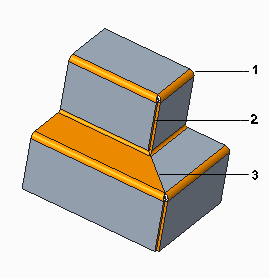
1. Edge bend
2. Edge rip
3. Connect rip
 Conversion
Conversion