Splice Plies
Creo Parametric 10.0.1.0
User Interface Location: In Composite Design, click > .
Videos
Description
You can now use the new Splice Plies command to split an existing ply into two new ply pieces by using a curve or edge on the layup surface. You can splice a ply with a butt connection or an overlap connection. You can also stagger the splice location when multiple plies are selected.
The splicing curve defines the splicing or darting trajectory. The splicing curve can be an open chain or a closed chain. It must form a closed loop with itself or with the ply boundary. The following examples show various ways in which you can select a splicing curve to splice or dart plies:
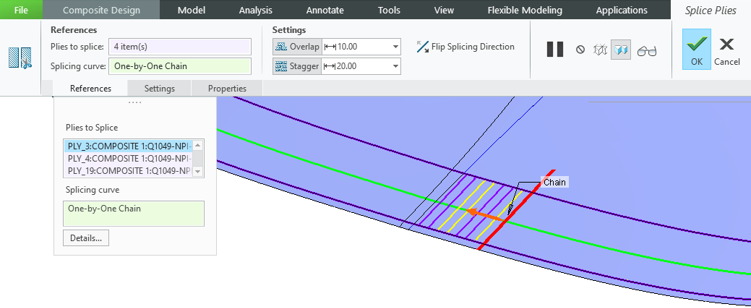
Benefits
This enhancement is useful for splitting a very large ply into smaller pieces, so that the flat pattern size of these pieces does not exceed the roll width of the material. You can also use splicing to dart a section of a ply so that draping problems, such as wrinkling, are eliminated.
This enhancement enables you to define a conceptual large ply and splice it later based on the manufacturing needs, without having to redefine the designed ply.
Additional Information
Tips: | None. |
Limitations: | No known limitations. |
Does this replace existing functionality? | No. |
Configuration option associated with this functionality: | None. |