Laminate Section, Drop-off, and Color Mapping
Creo Parametric 10.0.1.0
User Interface Location:
• In Composite Design, click > .
• In Composite Design, click > .
• In Composite Design, click > .
Videos
Description
You can now use the special Laminate Section command to look inside a composite design and visualize the layup based on the Laminate Tree information that correlates the color coding from the Laminate Tree to the actual section. You can use the scaling option to avoid excessive zooming and better see the very thin plies that compose the laminate design.
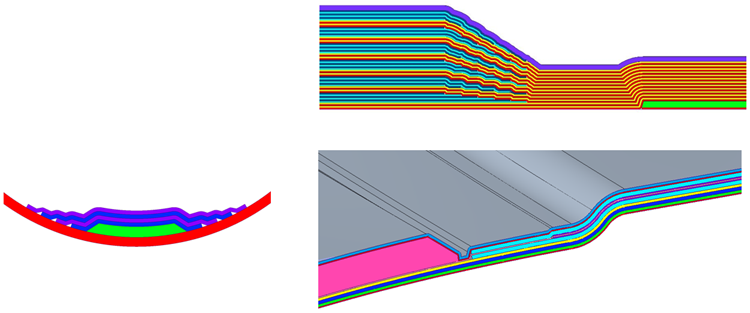
You can use the Drop-off command and define the default drop-off value to control the overall ply and core drop-off behavior over the underlying ply contours in the laminate section, making it easier to see material distribution during the layup.
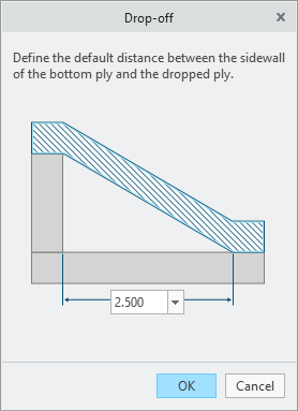
You can use the Color Mapping command to change the system-assigned color coding of plies.
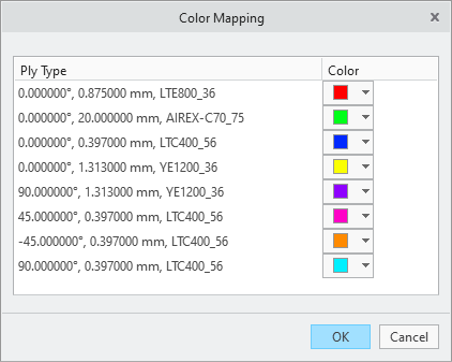
Benefits
These enhancements are useful when you design a composite layup in Creo and want to visualize the layup in a specific location or section. With these enhancements, you can visualize the detailed interactions and overlaps of the internal plies based on the laminate list information, dynamically updating during the section dragging. You can also scale the ply geometry in the layup direction to enhance the visibility.
Additional Information
Tips: | None. |
Limitations: | No known limitations. |
Does this replace existing functionality? | No. |
Configuration option associated with this functionality: | None. |