Draping Simulation
Creo Parametric 10.0.1.0
User Interface Location: In Composite Design, > .
Videos
Description
You can now use the new Draping Simulation command to analyze the ply producibility and to create the ply flat patterns. Based on the selected seed point, it calculates the fiber distortion while simulating the application of the flat ply onto the mold.
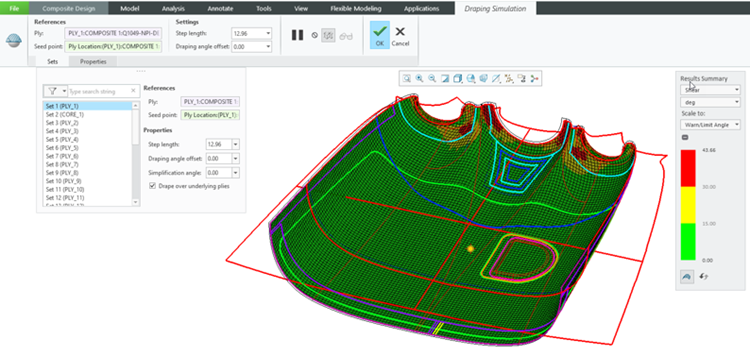
By default, the Drape over underlying plies option is selected, and draping is calculated by considering the context of each ply. This makes the results more accurate and realistic.
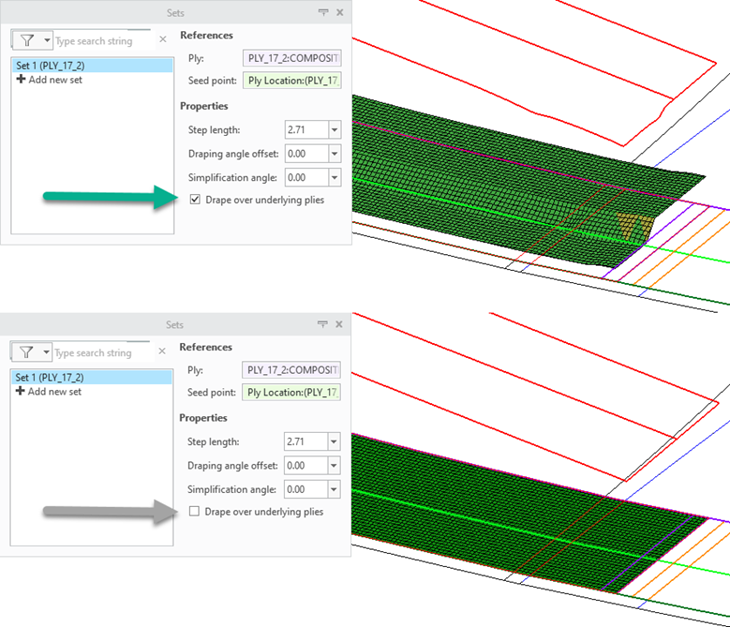
While the seed point can be any location on the ply surface area, you can also lock it to an existing datum point. You can make additional refinements by using the property parameters for the step length, drape angle offset, and simplification angle.
There are different result types: Shear, Longitudinal Orientation, Transverse Orientation, and Draped Ply Thickness. The Shear results are automatically scaled to the warn angle and limit angle values of the material.
Outside the feature dashboard, in the Draping Manager mode of the Laminate Tree, the drape simulation results are shown in a traffic light format. For each ply, the result icon indicates whether the level of shear is under the warn angle  , over the warn angle but below the limit angle
, over the warn angle but below the limit angle  , or over the limit angle
, or over the limit angle  .
.
 , over the warn angle but below the limit angle
, over the warn angle but below the limit angle  , or over the limit angle
, or over the limit angle  .
.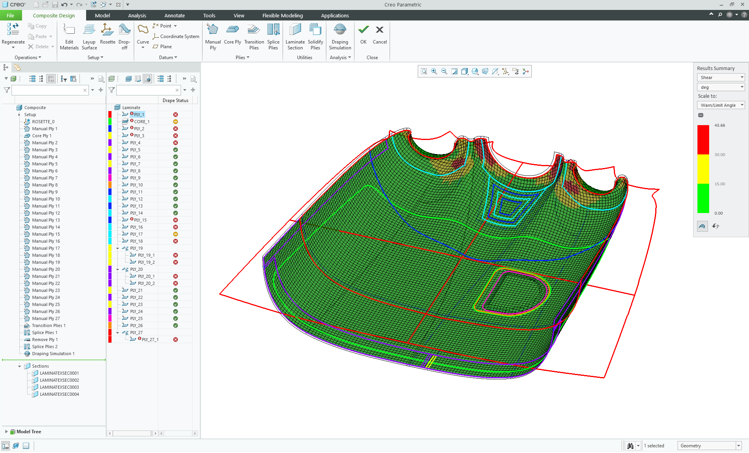
You can preview the draping simulation results and a flat pattern from within the feature dashboard or directly from the Draping Manager mode of the Laminate Tree by selecting the Show Draping Results command on the mini toolbar. The ply flat patterns can be exported to the DXF format. Longitudinal and transverse fiber orientations, due to draping, can be exported to the HDF5 format for use in downstream analysis.
You can review the summary report of the draping analysis by using the Export Draping Summary command in the Analysis group.
Benefits
This enhancement is useful for simulating the draping when you apply the ply to the mold and calculate the fiber distortion (shear) and the flat pattern.
This enhancement gives you an insight into the fiber distortion during draping. This enables you to optimize the selected seed point location and the draping direction to get the best possible result. It also enables the creation of the required flat ply contour.
Additional Information
Tips: | None. |
Limitations: | No known limitations. |
Does this replace existing functionality? | No. |
Configuration option associated with this functionality: | None. |