To Split a Body into Two Bodies
You can split a body into two bodies. All the geometry remains in the model, but some geometry from the original body is defined as a new body. There are two ways to split a body:
Split a body using a splitting object
Split one body into two bodies using a plane, surface, or quilt as a splitting object.
1. Click  Split/Trim Body. The Split/Trim Body tab opens.
Split/Trim Body. The Split/Trim Body tab opens.
 Split/Trim Body. The Split/Trim Body tab opens.
Split/Trim Body. The Split/Trim Body tab opens.2. With the Body to split collector active, select the body to split.

3. With the Splitting object collector active, select a plane, surface, or quilt to use as the splitting object.

1. Original body
2. Splitting plane
3. New body
4. To change the side of the splitting object on which the geometry is defined as the new body, next to Splitting object, click  flip side.
flip side.
 flip side.
flip side.
5. To extend the boundaries of the splitting object, click  Extend Splitting Object.
Extend Splitting Object.
 Extend Splitting Object.
Extend Splitting Object.6. When the splitting object is a surface or a quilt, and it contains colors, to copy the colors to the newly-created surfaces where the body is being cut, click  Copy Surface Appearances.
Copy Surface Appearances.
 Copy Surface Appearances.
Copy Surface Appearances.7. Click  OK. The split portion of the original body is defined as a new body. A
OK. The split portion of the original body is defined as a new body. A  Split Body feature appears in the Model Tree.
Split Body feature appears in the Model Tree.
 OK. The split portion of the original body is defined as a new body. A
OK. The split portion of the original body is defined as a new body. A  Split Body feature appears in the Model Tree.
Split Body feature appears in the Model Tree.Split out a disjoint portion of the original body to form a new body
When the geometry of the original body is made of disjoint volumes, you can split out one or more of the volumes and define them as a new body.
1. Click  Split/Trim Body. The Split/Trim Body tab opens.
Split/Trim Body. The Split/Trim Body tab opens.
 Split/Trim Body. The Split/Trim Body tab opens.
Split/Trim Body. The Split/Trim Body tab opens.2. Under Split by, click  Volume.
Volume.
 Volume.
Volume.
3. With the Surfaces collector active, in the graphics window, select one or more surfaces that belong to the volumes to define as a new body.

4. To flip the set of volumes that will be defined as the new body, click  flip side.
flip side.
 flip side.
flip side.5. Click  OK. The split out portion of the original body is defined as a new body. A
OK. The split out portion of the original body is defined as a new body. A  Split Body feature appears in the Model Tree.
Split Body feature appears in the Model Tree.
 OK. The split out portion of the original body is defined as a new body. A
OK. The split out portion of the original body is defined as a new body. A  Split Body feature appears in the Model Tree.
Split Body feature appears in the Model Tree.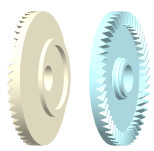
For both methods of splitting a body, when you edit the definition of a Split Body feature, flipping the split side only flips the side that will become the new body. It does not flip the features that were created using the geometry (edges or surfaces) of the Split Body feature. |
Parent topic