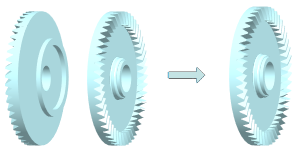About Splitting and Trimming Bodies
Use the  Split/Trim Body tool to perform these actions:
Split/Trim Body tool to perform these actions:
 Split/Trim Body tool to perform these actions:
Split/Trim Body tool to perform these actions:Split a body into two bodies
When you split a body, all the geometry remains in the model, but some geometry from the original body is defined as a new body. There are two ways to split a body:
• Split a body into two bodies using a splitting object

• Split out a disjoint portion of the original body to define as a new body
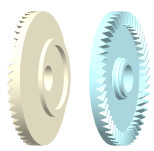
Trim geometry from a body
When you trim a body, you split off a portion of its geometry and remove the trimmed portion from the model. There are two ways to trim geometry from a body:
• Trim a body using a trimming object
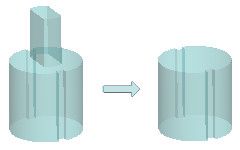
• Trim off a disjoint portion of a body