Upgrading from PTC Arbortext Content Delivery to 7.1.4.0—Troubleshooting
When upgrading PTC Arbortext Content Delivery from 6.4 or 6.5 to 7.1.4.0 release, if you do not get the expected results after executing Loader, or if new data must be extracted, perform the following steps:
1. Stop Windchill Directory Server, Core CMI server, Core server, and JBOSS.
2. Rename the existing 7.1.4.0 installation folder.
3. Switch to the 6.4 (or 6.5) PTC Arbortext Content Delivery instance and start Windchill Directory Server, Core server, Core CMI server, and JBOSS.
4. Modify or create the dynamic data such as notes, carts, feedback, bookmarks.
5. Run the Extractor utility.
6. Stop all the services and switch back to PTC Arbortext Content Delivery 7.1.4.0 instance.
7. Start the services.
8. Clean up the existing MongoDB.
a. Connect to MongoDB using RoboMongo:
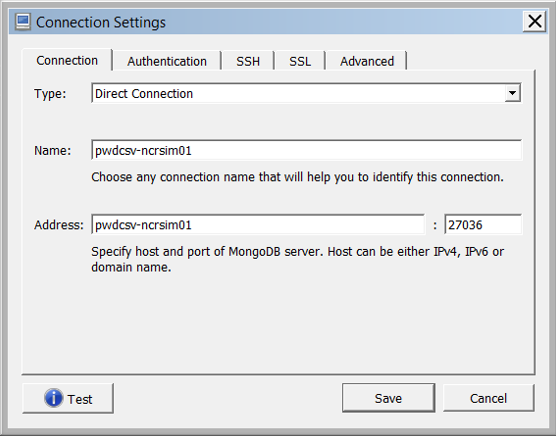
b. Right-click each collection and select Drop Collection to drop the collection.

c. Open command prompt and go to the <Installation_Dir>\SW\SW\Applications\Windchill.ear\bin folder.
d. Open Windchill shell and load base data by running the following command:
windchill com.ptc.sc.loader.SCLoader baseset -u wcadmin -p wcadmin
9. Run the Loader utility.
10. Restart all the services.