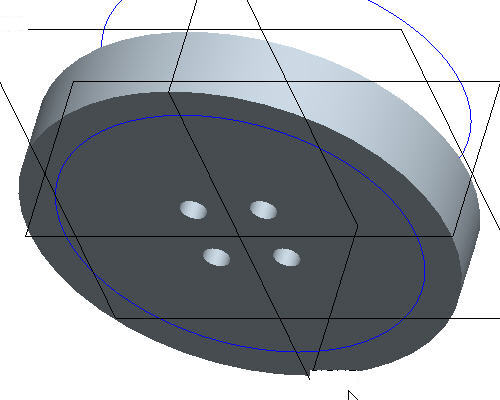Task 2. Create Direction Pattern
-
Click Undo
 to remove the dimension pattern.
to remove the dimension pattern. -
Right click HOLE 1 from the model tree and select Pattern.
-
In the dashboard, use the pull down to select Direction as the pattern option.
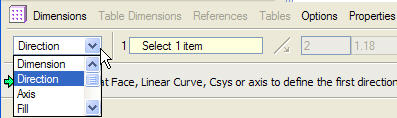

The Direction Pattern adds pattern members in one or two selected directions without requiring a specific dimensioning scheme on the original feature.
-
Click the Datum Planes
 in Pro/ENGINEER's main toolbar to view the datum planes.
in Pro/ENGINEER's main toolbar to view the datum planes. -
Select datum plane RIGHT as shown in the following figure.
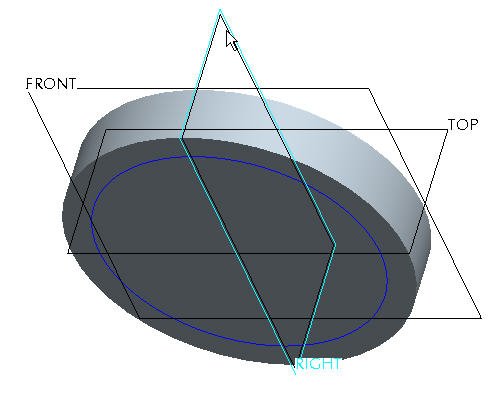
-
Select 1.18 dimension and type 2 as the increment and press ENTER.
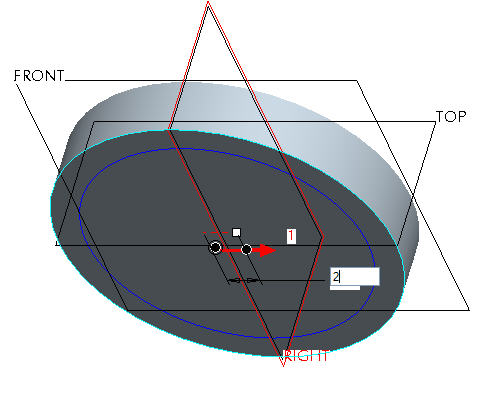
-
Press right mouse button and select Direction 2 Reference.
-
Select datum plane TOP, as shown in the following figure.
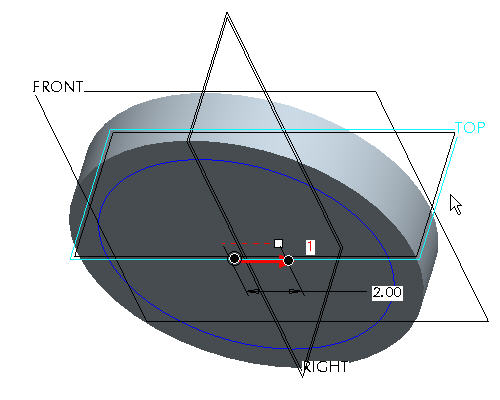
-
Select 1.18 and type 2 as the increment and press ENTER.

-
Click Complete Feature
 to see the 2X2 pattern.
to see the 2X2 pattern.