- Challenges
- Solution: Improving Design Collaboration
- Solution: Driving CAD Consolidation
- Try it Now
Challenges of Working in a Multi-CAD Environment
Most companies in your supply chain are using CAD systems for their products. That’s great but here’s the big problem: everyone’s using a different CAD system. Even groups in your own building might be using alternative design software.
With different CAD systems come inefficiencies and redundancies. CAD data needs to be recreated, translation problems arise, and design intent is easily lost.
Learn what other companies and analysts are saying about these challenges in the resources below.

Infographic Survey Results: Inefficiency in Today’s Multi-CAD Environments
Engineers weigh in on their challenges collaborating across multiple CAD systems.

eBook: Multi-CAD Data, Unified Design
Industry analyst, Chad Jackson, describes how recent CAD innovations improve the productivity of designers and engineers who need to work with multi-CAD data from others, to create one unified design.
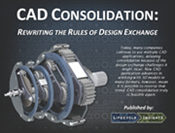
Issue in Focus: Consolidating CAD Systems
Industry analyst, Chad Jackson, describes in his eBook CAD Consolidation: Rewriting the Rules of Design Exchange how recent CAD innovations improve how companies can consolidate CAD systems, easing the issues of working with multiple in-house CAD systems and multi-CAD data.
Improving Design Collaboration with PTC Creo
It may seem working with multiple CAD systems is unavoidable. Chances are that at least some members of your product design supply chain create files in a format different than your preferred CAD system. What does that mean to product developers? Lost time and more errors as they exchange, then fix or recreate, models among supply chain partners and vendors.
Good news: PTC Creo thrives in multi-CAD environments. Designers can import any 3D model and edit its geometry directly. The PTC Creo Flexible Modeling Extension (FMX), an add-on product to PTC Creo Parametric, provides a fast and powerful set of geometry editing tools.
The resources below illustrate how you can stop recreating designs and focus your efforts on meeting deadlines, creating new designs, and optimizing existing ones. Browse through. Then click Try it now to see if the PTC solution will work for you.
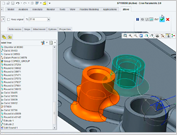
Flexible Modeling in PTC Creo
If you’re unfamiliar with Flexible Modeling, explore how this new technology can improve design collaboration and solve your multi-CAD challenges.
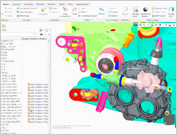
The PTC Solution for 3D Parametric Modeling
More about PTC Creo Parametric, PTC’s award-winning product design solution. With PTC Creo, you’ll be able to work with CAD files from multiple systems and respond to last-minute changes by quickly making direct changes on the model.
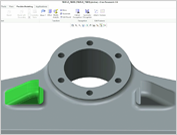
Repurposing Multi-CAD Data
A short video demonstration shows how you can simply open and edit CAD data from other systems.
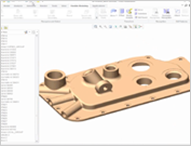
Flexible Changes with the Power of Parametric
A detailed 60-minute webcast describes how PTC Creo FMX helps you change any design, preserve original design intent to PTC Creo Parametric designs, and import and modify data from other CAD systems.

PTC Creo Customers Improve Design Collaboration
Read how PTC Creo customers are collaborating more efficiently with companies using other CAD systems.
Explore manufacturers improving design collaboration with PTC
Driving CAD Consolidation with PTC Creo
It may seem working with multiple CAD systems is unavoidable. Maybe your company uses more than one system as each department chooses its favorite software. Or you work in a supply chain that uses different CAD tools. And often, customers provide data in incompatible formats.
Good news: PTC Creo thrives in multi-CAD environments. And if you’re thinking about consolidating your company’s CAD applications, PTC Creo is the ideal suite of design software. PTC Creo supports in-house CAD consolidation of 2D, 3D, and other legacy systems that are still resulting in multiple CAD formats within your own four walls.
The resources below illustrate how you can drive CAD consolidation, re-use data from legacy systems, and focus your efforts on meeting deadlines, creating new designs, and leveraging existing ones. Browse through. Then click Try it now to see if the PTC solution will work for you.
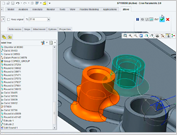
Flexible Modeling in PTC Creo
Flexible Modeling helps companies drive CAD consolidation, by supporting the re-use and modification of legacy 3D designs. Design teams can edit geometry features, regardless of the source and without losing design intelligence. See how the PTC Creo Flexible Modeling Extension (FMX) solves your CAD consolidation challenges.
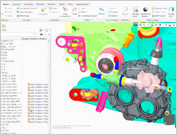
The PTC Solution for 3D Parametric Modeling
Using PTC Creo for all your design work in-house; saves on IT, support, and hardware. Plus, it ensures teams work smoothly with each other. And with PTC Creo, teams can still leverage designs from non-native systems—like those that come from customers or suppliers.

Consolidating CAD Systems
A short video demonstration shows how you can consolidate CAD systems with PTC Creo.
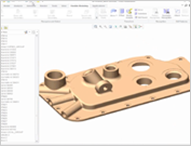
Flexible Changes with the Power of Parametric
A detailed 60-minute webcast describes how PTC Creo FMX helps you change any design, preserve original design intent to Creo Parametric designs, and modify data from legacy CAD systems.

PTC Creo Customers Consolidating
Read how companies are reducing development time and becoming more efficient by moving to one CAD system – PTC Creo.
Choosing the Right CAD Solution
The right CAD solution can solve some of your biggest problems in multi-CAD and make importing, manipulating, and editing 3D data a smooth process. The resources below provide a great way to find out if a multi-CAD design solution is right for you. Review the CIMdata recommendations, Tech-Clarity Consolidation Kit, and then download the 30-day free trial or contact our experts today!

Buyer’s Guide for Multi-CAD Ready Software
Globally recognized analyst firm, CIMdata, offers CAD selection considerations for effectively working in a multi-CAD environment.
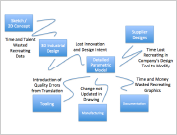
CAD Consolidation Kit
Globally recognized analyst, Jim Brown of Tech-Clarity, offers the CAD consolidation kit to help explore the business benefits and calculate the savings you can expect from consolidating either your 3D CAD software or all your CAD software (2D, 3D, simulation, etc). The kit includes ROI worksheets to calculate your estimated savings.

30-Day Free Trial
Try PTC Creo Parametric with the PTC Creo Flexible Modeling Extension is available as a free trial. Import CAD data formats such as IGES, DXF, and STEP, and use FMX to quickly and easily modify geometry.

Speak with a PTC Creo Expert
Find out more about how PTC Creo can solve your multi-CAD challenges. Request a free consultation today.