PDM Actions
This section contains information about using Windchill product data management (PDM) actions that are initiated from Creo Elements/Direct Modeling or Windchill Workgroup Manager, when Creo Elements/Direct Modeling is:
• installed on the same computer as the Windchill Workgroup Manager client.
• registered with the Windchill Workgroup Manager client.
• connected to a Windchill server.
For more information, see the following topics.
• Update
• Rename
• Revert
|
|
• You can delay the update of commonspace changes and improve the performance of PDM actions such as check out or refresh on small sets of objects even if your workspace has a large number of objects. On the Preference Management window, under Workspace section, you can set the preference Update Commonspace Changes in Background. The default is Yes. 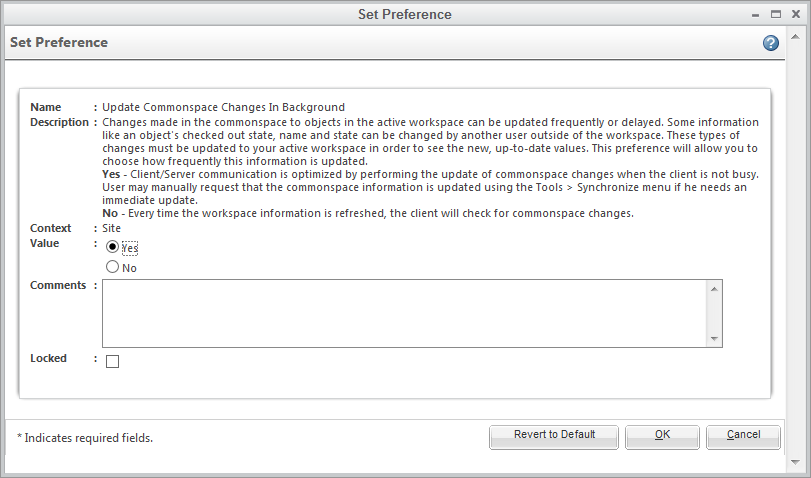 • In the featured object view, only the featured objects that are shown in the current view can be refreshed. This improves the usability and refresh time of the workspace. For more information about the featured objects, see Set Featured Object Status in Windchill Workgroup Manager for
Creo Elements/Direct Modeling. |