Recommendations Page
You can access the Recommendations page by selecting Recommendations from the Go to page list on the dashboard or by clicking the title on the RECOMMENDATIONS gadget. Select a Windchill Server GUID from the Windchill Server list to view the system information.
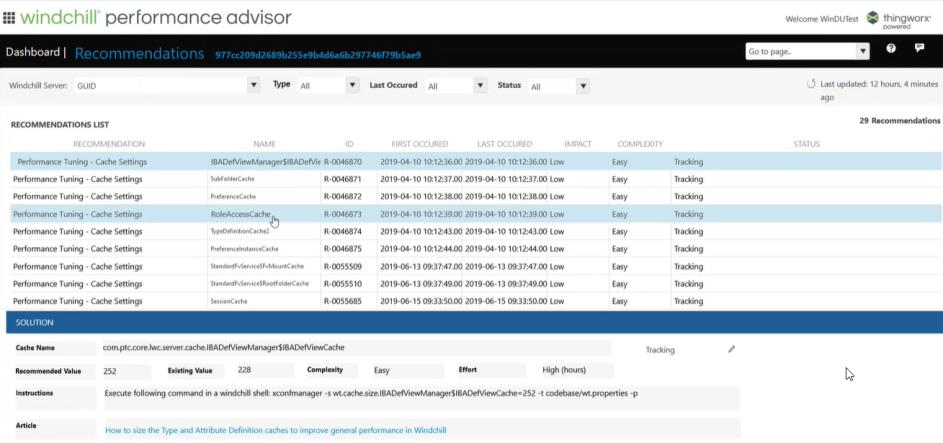
The Recommendations page displays the list of recommendations that are available for your environment. You can also use the following filters to view specific data in the Recommendations List table:
• Type — Specifies the type of recommendation. The recommendation types are as follows:
◦ Cache
◦ WINDU
• Last Occured— Select the period All, Last 30 days, Last 60 days, Last 120 days, or Last 360 days. The table will show only those recommendations that were applicable to events that occurred during the specific time period.
• Status — Specifies the status of the recommendations.
◦ All
◦ New
◦ Tracking
◦ Snoozed
◦ Completed
◦ Ignored
The Recommendations List table contains details about the recommendations. The information provided under each column heading is described below:
• Recommendation — Specifies the recommendation.
• Name — Specifies the name of the recommendation.
• ID — Displays a unique ID for the Recommendation.
• First Occurred — Specifies the date on which the problem that the recommendation addresses is first observed in your environment.
• Last Occurred — Specifies the date on which a recommendation is last applicable. The event for which the recommendation is provided last occurred in your environment on this date.
• Impact — Specifies the impact of the recommendations.
• Complexity — Specifies the effort, time, resources, and expertise required to implement the recommended solution.
• Status — Specifies the status of the recommendations as follows:
◦ New — Not reviewed.
◦ Tracking — Viewed. When you select a recommendation row, the status of the recommendation automatically changes to Tracking when you navigate away from that recommendation.
◦ Snoozed — No plans to implement in the immediate future.
◦ Completed — Implemented in the system environment.
◦ Ignored — No plans to implement these recommendations.
The Solution section of the table provides detailed information about the recommendation for the row selected in the Recommendations List. It contains the following values:
• Recommendation Value – Displays the recommended value for the selected Cache or Hardware Sizing. This is not applicable for the WINDU recommendations.
• Existing Value – Displays the existing value for the selected Cache or Hardware Sizing. This is not applicable for the WINDU recommendations.
• Instructions – Provides the steps to represent the selected recommendation.
• Article – Provides a link to the technical support article that contains detailed information about the selected recommendation.
• Evidence – Provides the error observed in the logs that triggered the recommendation. This is applicable only for the WINDU recommendations.
Some of the WINDU recommendations may not have a corresponding automated recommendation. To find a recommendation for such cases, please contact PTC technical support. |
Click  to change the status of a recommendation. See the section Setting the Status of Recommendations for more details.
to change the status of a recommendation. See the section Setting the Status of Recommendations for more details.
 to change the status of a recommendation. See the section Setting the Status of Recommendations for more details.
to change the status of a recommendation. See the section Setting the Status of Recommendations for more details.