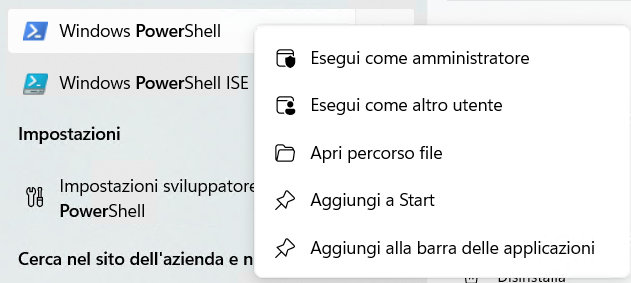Installare Vuforia Studio tramite Windows 10 Enterprise LTSC
Se si esegue Windows 10 Enterprise LTSC e nel sistema non è installato Microsoft Store, attenersi alla procedura riportata di seguito per installare Vuforia Studio.
2. Nella sezione Step 2: Choose Release & Download, selezionare > > .
3. Fare clic su HTTPS o Download Manager accanto a Vuforia-Studio-Windows-Appxbundle-<X.X.X>.
4. Il file viene scaricato nel sistema.
5. Eseguire Windows PowerShell come amministratore.
6. Eseguire il comando seguente:
Add-AppxPackage -Path "<path_to_appxbundle>"
Dove path_to_appxbundle è la posizione in cui è stato salvato il file.
Ad esempio: Add-AppxPackage -Path "C:\Users\jdoe\Desktop\Vuforia-Studio-Windows-Appxbundle-9-19-11-x64.appxbundle"