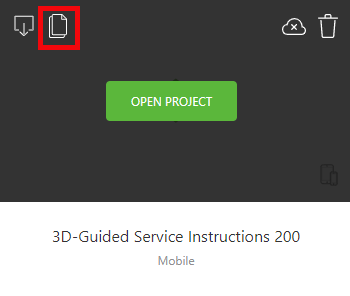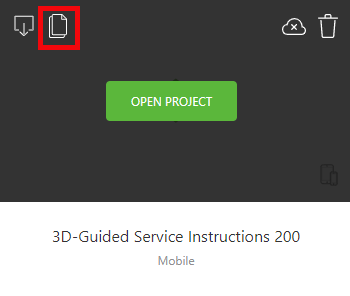Set Up the Project
This section will review how to set up the model inside the Vuforia Studio project.
1. Open Vuforia Studio.
2. Create a duplicate of the 3D-Guided Service Instructions 200 experience that was created in the previous tutorials. Click the Save As button in the top-left corner of the experience tile. Name the new experience 3D-Guided Service Instructions 300 and click Duplicate.
3. A new project named 3D-Guided Service Instructions 300 appears on your My Projects page. Click OPEN PROJECT.
4. The experience should look exactly like the 3D-Guided Service Instructions 200 experience. If so, then the duplication has been completed successfully.
5. Before moving to the next section, you’ll need to update the
quadcopter.pvz model. The new model includes the
listPrice attribute that was added in section
Add Attributes in Bulk. This model can be added by opening the
quadcopter model widget and clicking the
+ next to
Resource. Navigate to and select the updated model and click
Add.