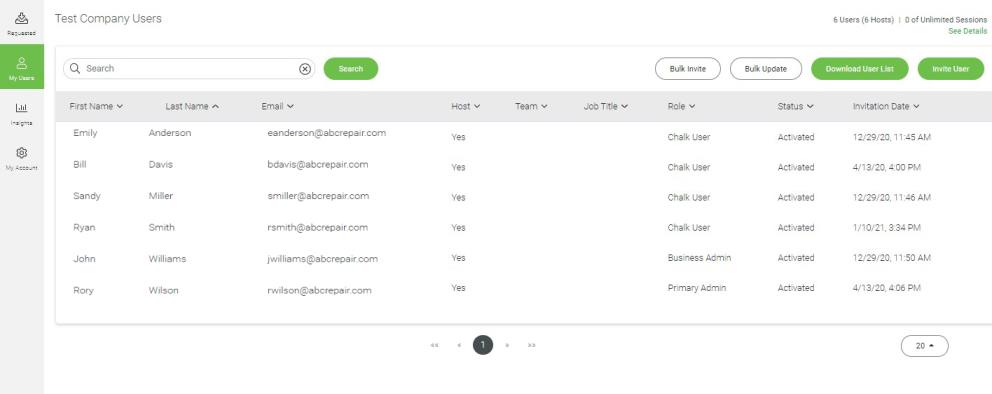|
|
The Premium Plan with Premium License holders must be purchased a for Chalk in order for host features to be enabled. For example, only users with host privileges can use the Start Session button and distribute Connect Codes. Host privileges can be granted to a user by selecting the Ability to Host Sessions checkbox while creating or editing a user.
|