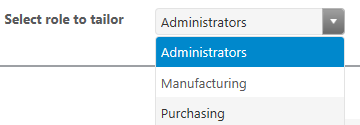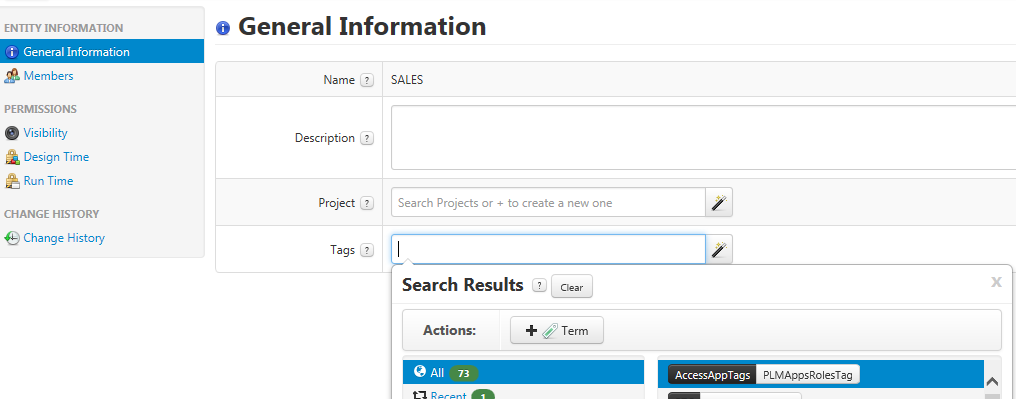Modifying ThingWorx Permissions: Users and Groups
Non-administrator users need to be granted permission to access ThingWorx Navigate tasks. To grant permission, perform the following instructions:
1. Add the non-administrator user to one ThingWorx Navigate License group as per your licenses: navigate_view_named_group and navigate_view_concurrent_group. For more information, see below “License Groups”.
2. Add a nonadministrator user to respective ThingWorx Navigate role groups for which the user wants to access to ThingWorx Navigate tasks. For more information on creating role groups, see below “To Create a New Group”.
3. Set the access and visibility of the role groups using common tailoring page. For more information on tailoring permissions, see below “Tailoring Roles and Custom users group”.
4. When ThingWorx Navigate is configured with Single Sign-on, disable user modification. This prevents PingFederate from removing users from groups after login. Click > and ThingworxSSOAuthenticator, clear User Modification Enabled, and then click Save.
|
|
If the check box for User Modification Enabled is selected, it allows the modification of user accounts that exist in ThingWorx. This is important to allow future updates to accounts during subsequent login events after the initial login when the user is created to synchronize the ThingWorx user data with the user account data in the identity provider. For more information see, Single Sign-on Authenticator. |
5. Login with the non-administrator credentials to verify that the user gets access and visibility only to the tasks his specific role group provides.
Modify Permissions to two sets of groups:
• License Groups
• Tailoring Roles
License Groups
In licensing there are two available groups in ThingWorx Navigate : navigate_view_named_group and navigate_view_concurrent_group. In navigate_view_named_group the number of the users is defined in the license. While in navigate_view_concurrent_group the limitation of the license is limited by a time frame. An active user holds a license for a 24-hour period.
To read more about licensing and license groups, go to
Licensing.
Tailoring Roles and Custom User Groups
The user groups in
ThingWorx Navigate let you show different tasks to different user roles. The groups also make it possible for you to tailor
ThingWorx Navigate by role. The groups appear in the
Select role to tailor list on the
common tailoring pages and the
task-specific tailoring pages.
Each user must be assigned to one tailoring role (and only one) in order to see any ThingWorx Navigate tasks on the landing page. This can be one of the two default tailoring roles that come with ThingWorx Navigate: Manufacturing and Purchasing, or one of the new custom user groups that your site provides.
| If you delete a group without reassigning the users in that group, they can no longer see any tasks on the landing page. |
To Create a New Group
For new groups to appear as roles on tailoring pages, edit each group to add the following tag: PLMAppsRolesTag under AccessAppTags.
To Populate User Groups
You can change or add users in the user groups.
1. In ThingWorx Composer click >
2. Choose a group to edit.
3. Click Edit Members.
4. You can drag and drop the users from the list to the group you choose.
You can also remove users.
5. To finish the process, click > .
To Remove a Group
If a group is no longer relevant as a ThingWorx Navigate role, complete the following steps:
1. Remove the group from the members of the ThingWorx Navigate Organization.
3. In ThingWorx Composer, remove the PLMAppsRolesTag tag from the group.
| If the PLMAppsRolesTag tag is removed from any group before you hide the tasks on the common tailoring pages, the tasks remain visible to the users of the group. |