Sessions
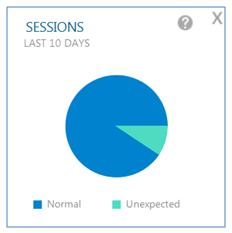
Description
The Sessions gadget displays the percentage of Normal and Unexpected exits. Unexpected Exits is the term used to refer to all exits that are not normal. This includes the following types of exits:
• Premature—Creo stops working and exits because of a defect in the product.
• Out of Memory—Creo exits because there is not enough cache memory on the local disk to complete the process.
• Task Manager—Creo exits because user has ended the Creo process using Task Manager.
• Toolkit Premature Exit—Creo exits due to a defect or error in the application. The application has been developed using Toolkit functions.
Logging errors are not included in unexpected exits. This is because, for logging errors PTC does not have enough information about the sessions. For example, information such as, the origin of the session, how the session ended, and so on are not available. |
Use this gadget as a guide to initiate deeper investigations. Place the pointer on the pie chart to see the percentages of Normal exits and Unexpected exits.
Percentages displayed do not distinguish between unique causes for exit and repetitive occurrences of the same cause. |
Drill down into the Sessions gadget to display Exit Type with more granularity. For example, you will be able to identify if a session was ended through the Task Manager or if the exit was related to Pro/TOOLKIT scripts.