Session Durations
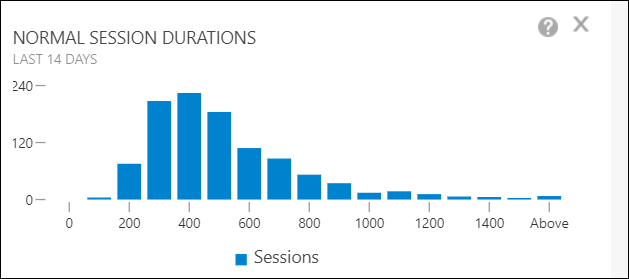
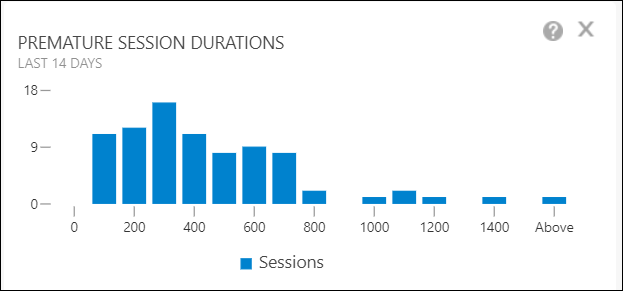
Description
The Session Durations gadget provides information on the distribution of sessions for a specific exit type over a period of 1, 7, 14, 21, or 28 days. The duration of sessions is measured in minutes along the X-axis.
When you add the gadget on the dashboard specify the following options:
1. Select the exit type as Normal, Premature, Out of Memory, Task Manager, or Toolkit Premature.
2. Select the Period.
3. Select the duration of the session in Session Time. By default, the sessions are displayed for interval of 100 mins. For example, if the Session Time is set to 100, the first bar shows the number of sessions with duration between 0 and 100 mins. The next bar shows number of sessions with duration between 100 and 200 mins.
4. Select the Period.
The distribution of session durations provides valuable information about the user base. You can also use the gadget to detect the frequency of problems that occur when starting the Creo application or during the execution of Pro/TOOLKIT scripts.