Session Counts
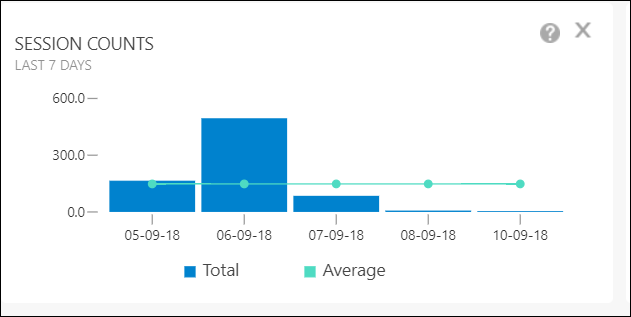
Description
The Session Counts gadget displays a bar graph depicting the total number of sessions per day, with a line plot overlay showing the average number of sessions for 1, 7, 14, 21, or 28 days. When comparing the average session count to the count for a particular day you can detect outliers which may indicate heavy usage or potential problems. For example, an above-average session count on a day may be the result of a repetitive, reproducible, and unexpected exit. The cause for reproducible exits can usually be diagnosed and fixed.
To configure a different time period for the Session Counts gadget:
1. Click  to remove the existing Sessions Count gadget.
to remove the existing Sessions Count gadget.
 to remove the existing Sessions Count gadget.
to remove the existing Sessions Count gadget.2. Click Add Gadgets and select the Adoption tab.
3. Select the period and click Add.