Functionality Usage Details Page
The Functionality Usage Details page provides detailed information about the usage of a specific Creo functionality.
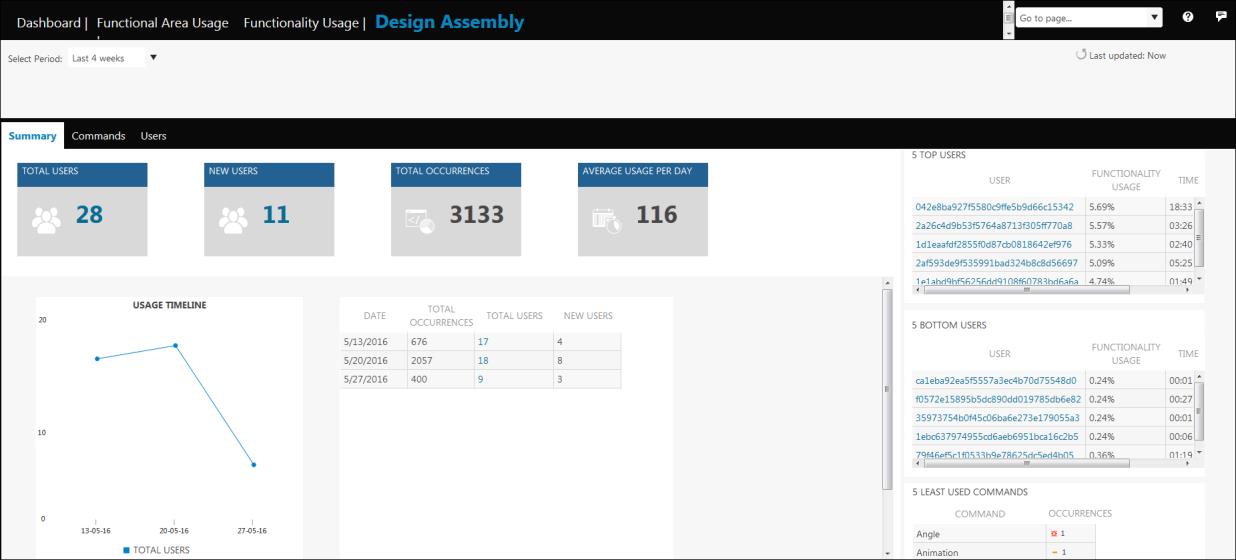
The Summary tab displays information about the total users, new users within the selected period, total occurrences, and average usage per day.
Click Total Users or New Users to open the Users List window, which displays the list of users who used the functionality. It also provides additional information for each user.
The Summary tab also provides a graphical representation of number of users over a period of time for the functionality.
The data is also represented in a tabular format. Click an individual row to open the Users List window.
The 5 Top Users table displays information about the top-five users of the specific Creo functionality. These users have the highest percentage of functionality usage. Functionality usage is the percentage of number of commands used out of the total commands for the specific functionality. The percentage is based on commands that are tracked by the diagnostic tool. It displays the ID of the User, Functionality Usage information, the total Time for which the user has used the functionality, and Change In Rank. The change in rank specifies the difference in the current position of a user between the current time period and previous time period in the list of top users of the functionality.
The 5 Bottom Users table displays information about the bottom five users of the specific Creo functionality. The users have the lowest percentage of functionality usage.
The 5 Least Used Commands table displays the least used five commands of the specific functionality. It displays the name of the Command and the number of Occurrences of the commands.
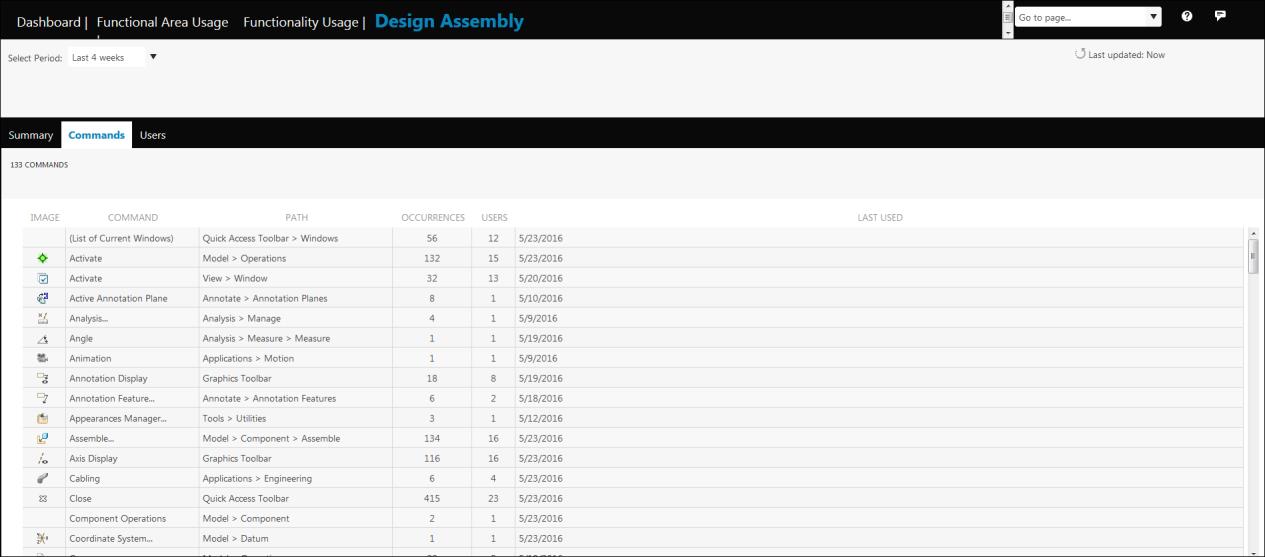
The Commands tab lists all the commands related to the specific Creo functionality. It displays the name, icon and complete path to access the command in Creo. It also displays the occurrences, total users, and date of the session when the command was last used.
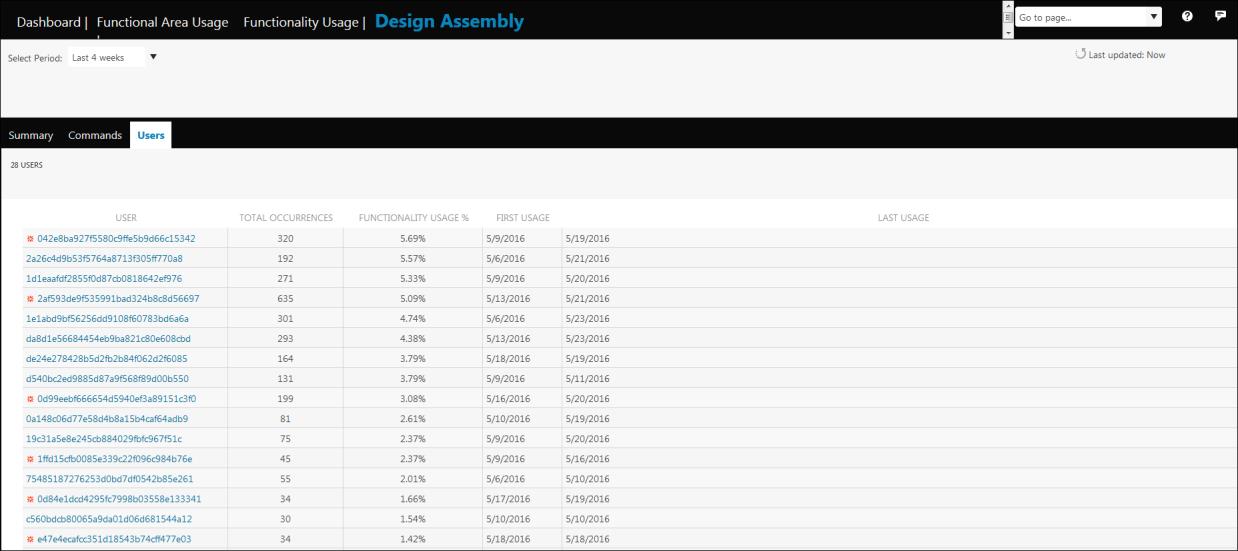
The Users tab displays information about the users, who used this functionality for the specified period. Click a specific user to open a User Page which has detailed information about that user.