
* Click Plate from the Mold Base Dialogue under Creation.
Create plate dialogue box appears.

* Select plate3 as a reference plate.
* Check Above box
* Key-in value 86 for the Z.
* Check Center box.
Click  .
.
As soon as the plate has been create the recalculate function is activated.
Press  in the Recalculate dialog to
recalculate the components.
in the Recalculate dialog to
recalculate the components.
Refer to the chapter describing the recalculate function for more information.
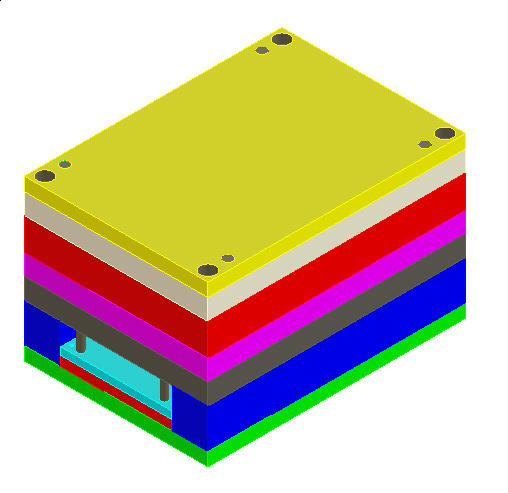
* Click Tools under Mold Base dialogue box.
The Tools dialogue box appears.
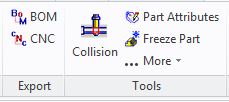
* Click Part Attributes under Data Tools.
The Part Attributes dialogue box appears.
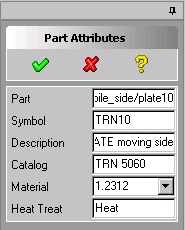
* Select plate10 as a Part.
* Key-in "Stripper Plate " for the Description.
* Scroll the Material to 1.2311.
* Key-in "No" for the Heat Treat.
* Click  .
.