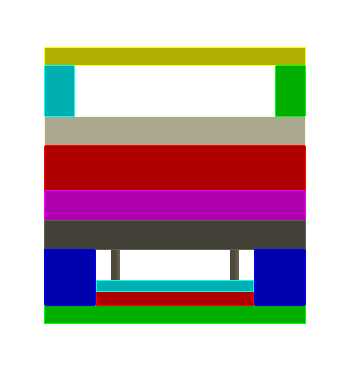* Click Plate from the Mold Base Dialogue under Creation.
Create plate dialogue box appears.

* Select plate2 as a reference plate.
* Check Above box
* Key-in value 56 for the Y parameters.
* Key-in value 96 for the Z parameters.
* Check Y- box direction.
* Click  .
.
As soon as the plate has been create the recalculate function is activated.
Press the Skip button in the Recalculate dialog to delay the component recalculation.
* Click  in the Recalculate
dialog.
in the Recalculate
dialog.
* Click Tools under Mold Base dialogue box.
The Tools dialogue box appears.
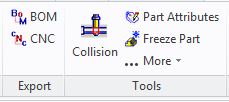
* Click Part Attributes under Data Tools.
The Part Attributes dialogue box appears.
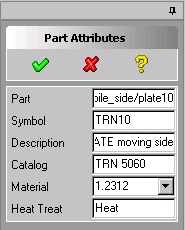
* Key-in "My 10" for the Symbol.
* Key-in " Raiser Plate" for the Description.
* Scroll Material to 1.1730.
* Key-in "No" for the Heat Treat.
* Click  .
.
* Click Plate from the Mold Base Dialogue under Creation.
Create plate dialogue box appears.

* Select plate2 as a reference plate.
* Check Above box.
* Uncheck Arrange plate box.
* Key-in value 56 for the Y parameters.
* Key-in value 96 for the Z parameters.
* Check Y+ box direction.
* Click  .
.
Accept the suggested component modification in the recalculate dialog by clicking
 .
.
* Click Tools under Mold Base dialogue box.
The Tools dialogue box appears.
* Click Part Attributes under Data Tools.
The Part Attributes dialogue box appears.
* Key-in "My 20" for the Symbol.
* Key-in " Raiser Plate" for the Description.
* Scroll Material to 1.1730.
* Key-in 58HRC for the Heat Treat.
* Click  .
.