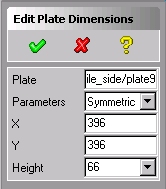
The Recalculate function will start automatically after activation of the following menus: add plate, remove plate, modify plate and edit mold size. Components which have been affected by activation of one of the previously mentioned menus (i.e. if their start faces have been changed) will be adjusted to the new start faces and component lengths will also be modified.
A preview of the adjusted components is displayed, RED preview if the new component exists in the standard and BLUE if no standard component is found.
You will then have the ability to change component parameters if needed through the following set of functions:
The files used in this chapter can be found in the followed folder Tutorial/Recalculate/AutoRecalculate.
* Open the file RecalculateMold.pkg
* Hide the static side
* Change the support plate thickness (plate9) using MoldBase > Modify > Plate menu.
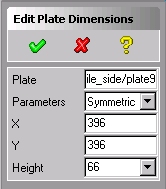
* Click ![]() .
.
The Recalculate dialog starts up automatically and a preview of the first recalculated component is displayed.