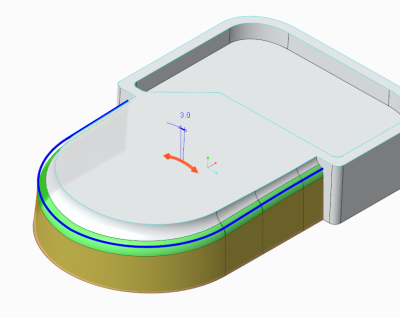Round Handling in Draft in Creo Direct
You can easily apply drafts to design models containing rounds and chamfers.
User Interface Location: Click Home > Draft.
Release: Creo Direct 5.0.0.0
Watch a video that demonstrates this enhancement:
You can also watch this video on the
PTC Learning Connector:
Round Handling in Draft in Creo DirectWhat is the benefit of this enhancement?
You can easily apply drafts to design models containing rounds and chamfers. This addresses the difficulty in Creo Direct 4.0 and earlier releases in applying drafts to rounded-base part models from the design department or to imported models containing rounds and chamfers.
You can select surfaces as references for the Draft tool even if they have adjacent rounds or chamfers. Rounds and chamfers are automatically detected and highlighted in a different color. Rounds and chamfer handling is then applied as it is for other Creo Direct modeling tools such as Move and Offset. This allows you to apply drafts to models that already contain rounds or chamfers at the boundaries of the to-be-drafted surfaces.
This enhancement increases productivity through faster creation of drafted surfaces having adjacent rounds or chamfers.
Additional Information
Tips: | • If the geometry selection contains inlying rounds, you can control their inclusion or exclusion from the draft operation by selecting  on the floating dashboard. It is typically faster and easier to include the inlying rounds in the selection first, and then to select  to exclude them from the drafted geometry. Select  on the floating dashboard to exclude inlying rounds. Inlying rounds then appear in green and are treated as rounds. | | Click  on the floating dashboard to stop the select operation and to include inlying rounds. Inlying rounds appear in orange, the modified geometry color, and are included in the draft. | |
• You can specify a round surface chain as a hinge for the draft operation. This can be helpful such as in the example below: • Click or clear the Create round/chamfer geometry check box on the floating dashboard. When this check box is selected, rounds and chamfers are recreated after the draft operation. When this check box is cleared, rounds and chamfers are removed. |
Limitations: | • This enhancement enables round and chamfer handling based on previously available functionality of the Draft feature. It does not extend the general functionality of the Draft feature, such as to drafting previously drafted surfaces. • This enhancement supports round and chamfer types that are currently supported within Creo Direct. |
Does this replace existing functionality? | No |
Configuration options associated with this functionality: | To be determined. |
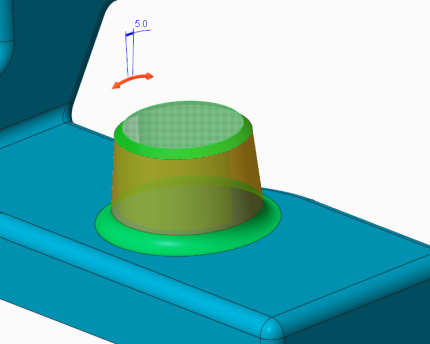
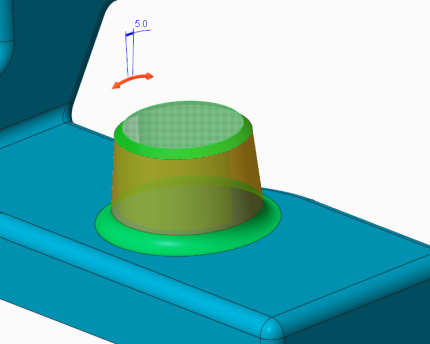
 on the floating dashboard. It is typically faster and easier to include the inlying rounds in the selection first, and then to select
on the floating dashboard. It is typically faster and easier to include the inlying rounds in the selection first, and then to select  to exclude them from the drafted geometry.
to exclude them from the drafted geometry.