|
When Silent_Group_uninstall.bat is executed you can see the progress of the uninstall.
|
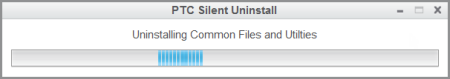 |
|
When Silent_Group_uninstall.bat is executed you can see the progress of the uninstall.
|
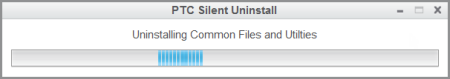 |
|
Tips:
|
Creo Platform services are uninstalled after all components that require these services are uninstalled.
|
|
Limitations:
|
Does not uninstall Creo Schematics
|
|
Does this replace existing functionality?:
|
No
|