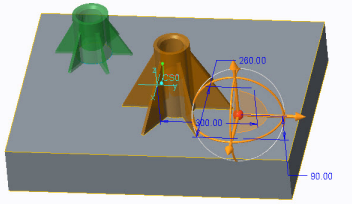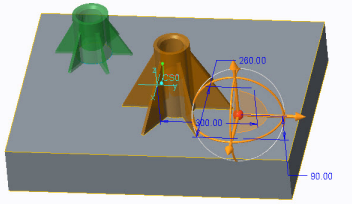Example: Moving and Rotating Entities Using the Dragger
Moving a geometric entity using the dragger is shown in the next figure. A coordinate system is selected as a reference wherein 6 degrees of freedom are enabled for dragging.
Moving an entity using the linear handle of the dragger is shown in the next figure.
Rotating a geometric entity using the dragger is shown in the next figure.