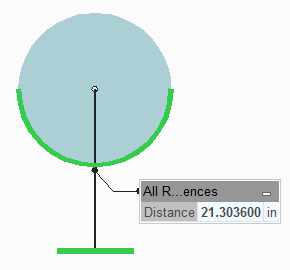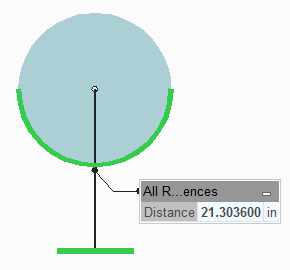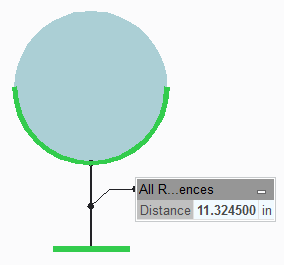Example: Using the Center Option for Measurement
If you select the Use as Center option for a curve in the Setup area of the Measure dialog box, the distance is measured from the center of the arc-shaped curve to the second selected entity as shown:
If you do not select the Use as Center option, the distance is measured from the arc-shaped curve to the second selected entity as shown: