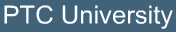
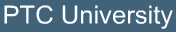 |
|
Tutorial SummaryThis tutorial teaches the basic process of how to create a simple assembly of existing parts inside of Pro/ENGINEER. Step 1: Create a new assembly. Step 2: Assemble the transmission case as the base component using the default constraint.
Step 5: Assemble the washer to the transmission cover Step 6: Place additional washers using a pattern. Step 7: Assemble the hex bot with predefined constraints. Step 8: Place additional hex bolts using a pattern. |